7914J-1-000E
Part Number: 7914J-1-000E
Manufacturer: Bourns Inc
Description: Tactile Switches 4mm KEY SWITCH SMD J-Hook
Shipped from: Shenzhen/HK Warehouse
Stock Available: Check with us
ICRFQ.com - Electronic Components Distributor in China Since 2003

Part Number: 7914J-1-000E
Manufacturer: Bourns Inc
Description: Tactile Switches 4mm KEY SWITCH SMD J-Hook
Shipped from: Shenzhen/HK Warehouse
Stock Available: Check with us
| Datasheet | |
|---|---|
| Category | Switches |
| Family | Tactile Switches |
| Manufacturer | Bourns Inc. |
| Series | 7914 |
| Packaging | Tape & Reel (TR) |
| Part Status | Active |
| Circuit | SPST-NO |
| Switch Function | Off-Mom |
| Contact Rating @ Voltage | 0.1A @ 16VAC/DC |
| Actuator Type | Standard |
| Mounting Type | Surface Mount |
| Actuator Height off PCB, from Pins | 4.19mm |
| Actuator Orientation | Top Actuated |
| Termination Style | J Lead |
| Outline | 5.00mm x 5.00mm |
| Illumination | Non-Illuminated |
| Illumination Voltage (Nominal) | – |
| Illumination Type, Color | – |
| Operating Force | 300gf |
| Ingress Protection | – |
| Features | – |
| Actuator Material | Silicon Rubber |
| Switch Travel | – |
| Mechanical Life | 100,000 Cycles |
| Operating Temperature | -55°C ~ 125°C |
A 4mm SPST Sealed Key Switch with NO Au contacts and a 1.65mm tall button, the 7914J-1-000E, can be found under part number 7914J-1-000E. Additionally, it is equipped with a J-Hook termination. Compatible with various vacuum pick-and-place equipment that is used most frequently. This protects the board from getting dirty while it is being washed. Obtains compliance with the EIA/EIAJ/IPC/VRCI SMD standard for the dimensions of the outline.
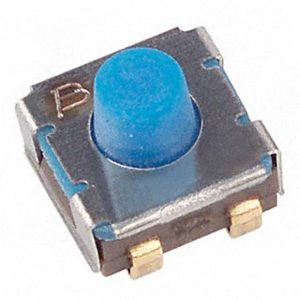
The characteristic tactile bump felt when pushing a tactile switch is where the term for these switches comes from. These toggle switches are meant to be audible, but they are not intended to be so loud that they disrupt the environment. The feedback provided by tactile switches is superior to that provided by other types of mechanical switches. It is much simpler to type precisely without accidentally clicking on them because they sound and feel when used.
Without completely bottoming out your keys, the tactile bump generated is a fantastic indicator of when a key press is registered.
If you are beginning to explore the world of mechanical keyboards, you will find that tactile switches are an excellent choice. Because they do not have the clickety-clack sound associated with other types of switches and using them provides a gratifying sensation, you won’t have any issues using them in public areas.
Because they provide a discernible improvement in feel over standard laptop or membrane keyboards, tactile switches are an excellent choice for novices and come highly recommended. The quantity of tactility bump provided varies according to the switch you purchase, which means you can choose just how much tactility you desire.
Clicky switches have a clear audible click and provide a distinct bump under the user’s finger; in contrast, tactile switches have neither of these features. The audible click produced by clicky key switches is the primary selling point of these switches, as suggested by the name of the switches themselves.
The sound clickies distinguish them from other bumps, even though they also give a tactile bump. If you are interested in getting into mechanical keyboards but aren’t sure where to start, tactile and clicky switches are two options that are great for beginners. However, remember that using clicky switches in public may not be the smartest thing. The last thing you want is to be that guy who is always tapping away on his keyboard at the office.
On the other hand, linear switches are renowned for their low noise levels and silky smooth key presses free of bumps. When you press a linear switch, it moves in a straight line until it reaches its lowest point, and there is no resistance along the way.
Gamers that require a low latency are likely to favor linear switches like the Cherry MX reds because of their widespread availability.
Your taste is the most important factor to consider in the long run. Linear switches are the way to go if you’re looking for key switches that are quiet and operate smoothly. Choose a switch that has a tactile bump if you enjoy the gratifying sensation it provides.
The user’s experience can be improved due to the incorporation of crucial and useful elements, such as tactile switches. To begin, they can provide momentary circuit engagement, which means that the current flows when the switch is pushed and stops flowing when the switch is released, or vice versa. This enables a quicker input of data, similar to that of a computer keyboard, and continues functioning until it is required, similar to that of a motor control keypad.
Second, and most importantly, tactile switches provide the user with both tactile and audible feedback, indicating that the switch is engaged and that power flows to the circuit. This is the most significant feature of tactile switches. They also provide a physically satisfying “feel” to the typing function, similar to how computer keyboards do; this “feel” can also signal when missing strokes or there is a lack of input.
Third, tactile switches’ power and current ratings are often lower than other types of switches. Because of this, their production is less expensive, and they are a better fit for low-voltage devices and systems. Because of the reduced voltage, there will be less arcing at the contact points.
Finally, tactile switches often have a longer lifespan compared to other mechanical switches because they have very few moving parts. Because of this, it is possible to immediately place them on circuit boards and utilize them without having to bother about removing them to fix them. It also means that the usage of these switches in a product is less expensive when compared to the use of other types of switches.
The standard configuration for tactile switches is four pins. These pins can be separated into two sets thanks to an internal connection. When the device is installed on a circuit board, the use of 4 pins is intended to provide stability for the mounting process. When wiring, you are only required to use two leads; however, it is best practice to use as many pins as possible, keeping in mind that the pin pairs are connected. There is also the option of using simply two pins with tactile switches. In addition, 5-pin tactile switches can provide control comparable to a joystick in a very compact design.
Thank you for reading. Please feel free to share any questions about this article in the comment area below, and we will do our best to respond. If you’re interested in learning more, our website has other articles regarding electronic components.
Contact us at ICRFQ, the top distributor of electronic components in china, for more information or to purchase 7914J-1-000E. We’ll make sure you get the best product at a fair price.
WhatsApp us