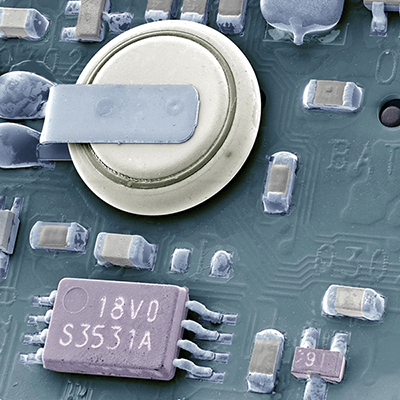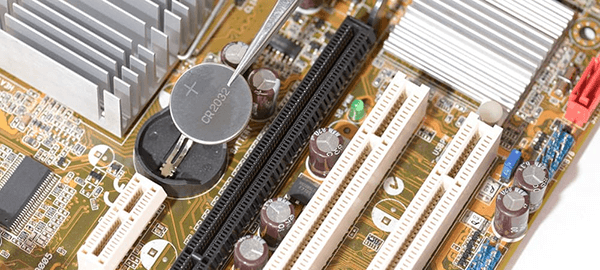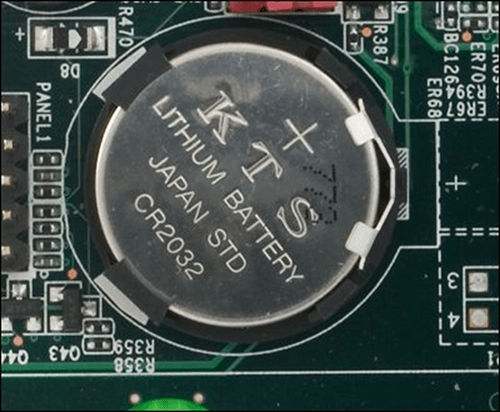Last Updated on October 22, 2023 by Kevin Chen
Usually, electronic devices have to cope with high voltages. However, these high voltages can damage the circuits. In order to avoid this, the circuits are operated at low voltages. CMOS deals with these low voltages by using a complementary set of materials.
CMOS stands for “complementary metal–oxide semiconductor.” Essentially, it’s a type of integrated circuit that uses semiconductors in combination with other components in order to process digital data. This article will explore CMOS and everything you need to know about it.
What is CMOS?
First of all, CMOS stands for complementary metal–oxide semiconductor. This is a type of integrated circuit that uses semiconductors in combination with other components in order to process digital data. It is a low-power logic family that can be found in most modern microprocessors and microcontrollers, as well as other embedded systems.
CMOS is used for many different kinds of applications, from computer processors to analog-to-digital converters. Also, it is the technology that’s used in most flash memory and other nonvolatile memory types.
CMOS are also known as RTC (real-time clock) batteries because they’re used to keep track of the date and time when the power goes out, or when a computer is turned off. They’re small lithium coin cells that are installed directly on the motherboard or plugged into a socket on the motherboard. These batteries are designed to provide power to the real-time clock chip inside your PC’s motherboard so that it keeps track of the date and time even when your PC’s turned off.
What is a CMOS battery made of?
CMOS batteries are usually made of lithium or lithium ion. Lithium is a light metal that’s also used in the manufacture of certain kinds of glass and ceramics. Lithium ion batteries are much lighter than the older nickel cadmium batteries, and they don’t pose as big a fire hazard as older rechargeable batteries.
The main reason for using lithium coin cells is that they’re very small (about the size of a nickel) and have a very long shelf life.
They can sit on your computer’s motherboard for years without losing their charge, unlike rechargeable batteries which lose their charge over time. And if you accidentally leave your computer on for too long and drain the CMOS battery, you can replace it easily with another coin cell battery from your local electronics store.
How does a CMOS battery work?
A CMOS battery is a simple timer, like the one you might use to turn on a lamp in the middle of the night. You can’t start a car with it, but it’s still useful for its primary purpose. The coin cell battery is wired up to an integrated circuit chip that includes a small amount of memory and other circuitry.
The chip keeps track of the time and date by counting the number of times that the current flows through it. This current is generated by a simple oscillator circuit that uses an inductor and capacitor to generate alternating current at about 10 kHz.
The integrated circuit contains a timer and voltage regulator circuits so that it can keep track of time, even when there’s no power from your computer’s main power supply or from any batteries inside your PC’s system unit. When you turn on your PC, the integrated circuit takes over from whatever source was providing power before, such as an AC adapter or batteries in your system unit.
The timer itself is really just a counter, like the ones you might see in an expensive digital watch. The timer is set to count from zero to 255, and then it starts over. The number of times that the timer counts up and down represents the current time of day.
When you install a new CMOS battery, the chip’s timer is loaded back up with its initial value of 0. At this point, your PC’s clock will read 12:00 A.M., and it will continue counting up from there.
The CMOS chip’s memory stores the current time and date values so that they’re not lost when you remove power from your PC or when you replace the battery. When you start your PC again after removing power, the timer is set back to 0 and starts counting again; however, all other values remain intact until they’re changed by some external event (such as setting your clock).
Clearing CMOS
Clearing CMOS simply means resetting all the values stored in CMOS memory to their defaults. You might want to do this when you replace a component in your system and want to ensure that you’re using the correct settings for that component.
For example, if you replace your video card with a newer model, you might want to clear CMOS so that the new card is used with the original standard VGA settings instead of some other settings that were previously stored by your old video card.
Clearing CMOS is easy: Just remove the power from your system unit, wait five minutes or so, and then reapply power to your system unit again. This clears all values stored in CMOS memory and sets them back to their defaults.
The next time you turn on your PC, the BIOS will run its power-on self-test (POST) and initialize any devices found in your system. After POST, it’s up to you or another program running on your PC (such as Windows) to set up the system for you.
What information is stored in CMOS?
CMOS uses a special memory called the System BIOS. The BIOS is a collection of tables that hold information about your computer’s hardware, such as the CPU and its settings, motherboard settings, the amount of RAM installed, and other variables.
In addition to storing this information in CMOS memory, the BIOS keeps track of what hardware components are currently installed in your system. For example, it knows which video card you have installed so it can set up your system for that card rather than some other video card that you have previously used.
It also records how much RAM is installed so it can tell Windows how much memory to reserve for application use and how much to reserve for system use.
CMOS battery specifications
Before you buy CMOS, it is vital to be fully aware of its specifications. This information will help you choose the right CMOS battery for your specific application area.
Some of the essential CMOS battery specs that you should know include;
Capacity
The capacity of a CMOS battery refers to how much charge it can hold. It is measured in milliampere hours (mAh). The higher the capacity, the more charge it can hold. CMOS batteries are rated in mAh. For example, a CR2032 battery is rated at 100 mAh.
Temperature
The temperature of a CMOS battery refers to the amount of power that it can hold when fully charged and operating at room temperature (25°C). It is measured in degrees Celsius (°C). The higher the temperature rating, the better its ability to hold power and withstand cold temperatures. CMOS batteries are rated in degrees Celsius (°C). For example, a CR2032 battery is rated at -30 °C or -22 °F (-34 °F).
This is important because if the temperature rises above the rated temperature of the battery, it will be damaged.
Voltage
The voltage of a CMOS battery refers to its ability to store and provide power. It is measured in volts. The higher the voltage rating, the more power it can supply and hold at room temperature. CMOS batteries are rated in volts. For example, a CR2032 is rated at 1.5 Volts or 3.0 VDC.
The voltage of a battery is an important factor to consider when choosing which one to use for your device. A lower voltage means that it will run less efficiently and may be less reliable than a higher voltage battery; however, this can also depend on the device itself as well (such as certain low-voltage devices like flashlights can work better with lower-voltage batteries).
Drain
The drain of a CMOS battery refers to how much power is consumed by the system when it is not being used or when it loses its power supply for some reason. The drain of a battery is measured in milliamps (mA). The lower the rating, the less power is lost when the battery is not being used.
Battery life
The average battery life of a CMOS battery is usually rated at 500 to 1000 hours. This number refers to how many hours the battery can last before it fully drains and needs to be replaced. It does not account for how long it will last in total, though. Some batteries can last for up to 10 years before needing replacement.
Chemical composition
Most CMOS cells are made of lithium, nickel, and manganese dioxide. These three components make up the positive and negative plates in the battery.
Other options for the battery include;
-Nickel cadmium
-Lithium ion
-Lithium ion polymer (Li-ion polymer)
-Nickel metal hydride (NiMH)
Keep in mind that the chemical composition will determine the performance of the CMOS.
Applications of CMOS
Where are CMOS batteries used?
CMOS batteries are used in many different applications. Some common uses include;
-Modular electronics
-Medical devices
-Power tools
-Digital cameras
-Digital clocks and watches
Other uses include;
-Sensors and actuators for robotics and other mechanical systems
-Telecom equipment (telephones, modems)
-Data storage devices (optical discs, hard drives, computer memory)
-Electric vehicles (batteries)
-Mobile phones and other handheld electronic devices
-Surveillance and security systems
In all these application areas, the function of CMOS remains the same: to store energy for later use.
CMOS fabrication process
A common method of CMOS battery fabrication is through a process called “wet” chemical vapor deposition (CVD). This process involves the deposition of elements from a gas mixture onto a substrate.
In the case of CMOS batteries, the substrate is usually glass or silicon wafers. The gas mixture consists of ammonia and hydrogen. This mixture is then heated, causing the elements on the substrate to evaporate onto the substrate surface, depositing on it in a thin film.
The thickness of this film will determine how much energy can be stored in a given amount of space and weight. Since CMOS batteries are usually very small, they are made as thin as possible to maximize storage capacity while minimizing overall size and weight.
The thinner they are, the greater their energy density is; whereas thicker batteries have less storage capacity but are more robust and can be used in harsh environments without degrading quickly like thinner batteries could do.
The fabrication process is completed by spin-coating the resulting film with a thin layer of silicon dioxide. The resulting material is then brought to a temperature high enough to cause the silicon dioxide to melt, and then the substrate is cooled down again.
How do I know that my CMOS has failed?
Despite their strength and robustness, CMOS batteries can also fail. There are various ways of telling that the CMOS of your computer or any other embedded device has failed. Here are some of the signs.
-Problems in booting up:
If your computer or other embedded device does not boot up or work properly, you know that the CMOS battery has failed. The computer might be able to boot up, but it will not be able to use the hard drive or CD/DVD ROM. This will trigger the motherboard to produce a constant beeping sound just after the computer has booted.
-Date and time have reset:
If your computer or other embedded device does not display the date and time correctly, it is a clear indication that the CMOS battery has failed. The date and time will reset to the date and time that the system was last turned on.
-System settings are wrong:
If you have installed new software or drivers on your computer, then you might notice that some of the system settings have changed. This is a sign that the CMOS battery has failed.
-System has been reset:
If you have changed the BIOS settings or installed new software on your computer, then you might notice that the system has been reset. This is a sign that the CMOS battery has failed.
-Can’t connect to the internet:
Your computer may fail to connect to the internet even when other components of internet connectivity are working perfectly. This is a clear indication that the CMOS battery has failed.
-Computer cannot turn on:
If your computer has suddenly stopped working, then the first thing you should do is check the power source. If the power is still on and works, then it might be a sign that the CMOS battery has failed. If this is not possible, then it is a good idea to try to remove and replace this battery in order to avoid further damage to your computer.
-Uncoordinated response from the peripherals:
How is the computer responding when connected to peripheral devices such as printers and scanners? If your computer is not responding properly, then this might be a sign that the CMOS battery has failed. It could mean that system information has not been stored properly hence poor response.
-Computer is slow:
If your computer is taking a very long time to boot or run applications, then this could be a sign that the CMOS battery has failed. In order to test the battery, you should try to boot up your computer and see if it works properly. If it does not work, then it is a good idea to replace the CMOS battery in order to avoid further damage.
Can I change my CMOS?
Yes, you can change your CMOS battery. However, you should replace with an exactly similar CMOS battery to ensure that your computer does not have problems in the future.
In order to do this, you should first locate the CMOS battery. This is usually located at the bottom of your computer. You then need to remove this battery and replace it with a new one.
How Can I Replace My CMOS Battery?
Here are the steps for changing the CMOS:
Step 1:
You need to first remove the battery cover. To do this, you should first slide your fingernail underneath the cover and pull it off.
Step 2:
You should then remove the old battery. You should carefully pull out the old battery by gently pulling on it. In some cases, you might need to use a screwdriver in order to get it out. Once you have removed the old battery, then you should place it somewhere safe for future use. You can also dispose of it if you wish.
Step 3:
Now that you have removed the old CMOS battery, then you must replace it with a new one. You can do this by following these steps:
-Insert the new CMOS battery into its slot so that its terminals are facing up and down.
– Carefully push down on each terminal until they are fully inserted into their slots in your motherboard’s motherboard tray.
– Put the CMOS battery cover back onto your motherboard.
Step 4: Now that you have replaced the old battery, you must put your computer back in its original state.
Precautions to follow when changing CMOS battery
Since you will be dealing with sensitive electronic devices and components, it is important to take all the necessary measures when changing the CMOS. Some of these precautions include;
Choose a designated working area
When changing the CMOS battery, you should make sure that you have a designated working area that is free from dust and other elements. Make sure that your working area is not near any potential sources of electrical shocks.
Do not touch
Make sure that you do not touch anything when changing the CMOS battery. You should also avoid making contact with your hands to avoid spreading dust and other particles around the computer’s motherboard tray.
Arrange all cables and wires
When changing the CMOS battery, you should also arrange all of your cables and wires so as to prevent any tangles or knots from occurring. This will ensure that everything is properly connected so as to prevent any damage or malfunction in the future.
Use a screwdriver
You must use a screwdriver when replacing your system’s motherboard’s CMOS battery. This will ensure that there are no problems occurring in your computer because of improper installation procedures or damages caused by incorrect wiring procedures.
Be careful when installing
You should be careful when installing your system’s motherboard’s CMOS battery. You must make sure that you do not exert too much pressure on the battery. You should also avoid touching the battery itself as this can cause damage to your motherboard and its components.
Plug in power
When changing the CMOS battery, you must plug in your computer’s power cord so as to ensure that it is functioning properly. This will allow your computer to boot up properly and function normally.
Wait for 5 minutes
Some people might think that it is okay to replace their system’s motherboard’s CMOS battery immediately after taking it out of its case. However, you should wait for at least five minutes before doing so because some of the components in a computer require time to restart after being powered off from a shutdown or restarting process.
Disconnect power
When changing your system’s CMOS battery, you must disconnect all the power cords from your computer’s motherboard. This will allow you to avoid possible damage to your computer’s motherboard.
Where can I buy CMOS?
You can buy new CMOS from reliable manufacturers and suppliers in China. This is the surest way to ensure that you get quality CMOS for your computer or any other embedded device.
Find out the reputation of the manufacturer in the market by reading reviews from customers.
To be on the safer side, I would advise that you use a sourcing agent. The agent will help you by providing a list of trusted manufacturers in China. For instance, we at ICRFQ can do more than give you a list. We will source quality CMOS that will meet your specific needs. Simply contact us and let’s get the job done.
If you want to find more Electronic Components Distributors, please check out the following articles:
Electronic Components Distributors In the USA
Electronic Components Distributors In UK
Electronic Components Distributors In China
Electronic Components Distributors In India
Electronic Components Distributors In Singapore
Electronic Components Distributors In Malaysia
Electronic Components Distributors In Vietnam
Electronic Components Distributors In South Korea
- Where to buy IC chips? The Best Guide? - March 26, 2024
- Breaking Down Barriers: Overcoming Obstacles in Cross-Border Electronic Component Trade - March 4, 2024
- Everything You Need to Know About Amplifier IC Chips - March 4, 2024