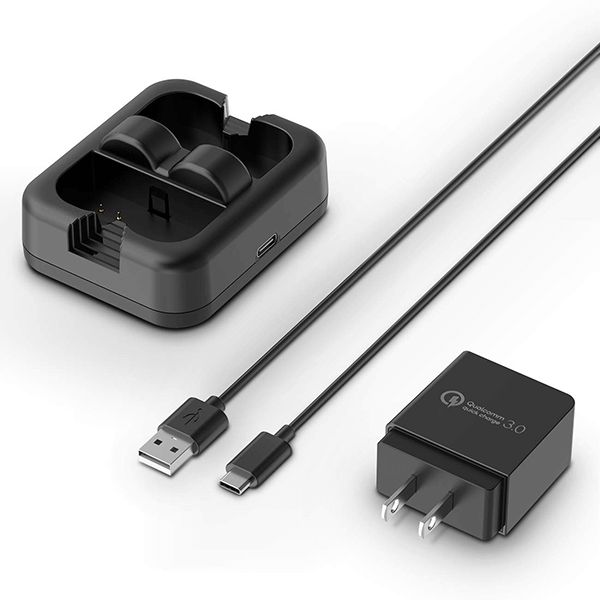Last Updated on October 22, 2023 by Kevin Chen
Ring doorbells are more valuable than traditional doorbells since they offer a more comprehensive range of functionality. It includes a dedicated camera that records real-time video outside your door and sends it right to your smartphone. These doorbells also have a built-in motion sensor that sends messages and warnings when the sensors detect movement.
Ring doorbells include a built-in battery to power all of these functionalities. Ring doorbells offer a superior choice with a rechargeable battery, unlike most other solutions with a removable battery that needs to be updated regularly. You’ve come to the right place if you’ve recently acquired a Ring doorbell and aren’t sure how to recharge it.
This article will lead you through the simple procedure of charging your Ring doorbell. You may receive low battery alerts if you have connected the gadget to the smartphone app or your email account. As a result, we’ll go through a few different ways to charge your ring doorbell.
How to Charge Ring Doorbell?
When the battery in your Ring doorbell runs out, it will remind you to recharge it several times. You are advised to recharge the doorbell before the battery runs out entirely is one of the key reasons for these messages. You won’t have to go through the tiresome pairing a gadget with your network and smartphone if you charge the doorbell first.
However, when a Ring doorbell is fully charged, it will generally disengage from your network. It will then ask you to repeat the basic setup when you have recharged it. This includes connecting the doorbell to your network and linking it with your smartphone. This will require more time and work, and it will also leave your doorway unguarded for the time being.
Take some time to recharge the batteries in your Ring doorbell as soon as possible to avoid this. The Ring doorbell and Ring doorbell 2 are the two variants now available on the market from Ring. The charging techniques for both of these models are nearly identical, with minor differences. As a result, we’ll provide charging options for both devices and know which model you have before you start charging your Ring doorbell using the instructions provided here.
Charging Ring Doorbell
The first Ring doorbell is a rudimentary version of the gadget with a simple battery charging. Here’s how to replenish the Ring doorbell’s batteries if you have one.
- First and foremost, make sure your Ring doorbell’s battery isn’t dead. You may check the battery status by simply opening the smartphone application. Along with the alert and notification sliders, the battery indicator is located in the upper right corner of the app.
- If you find that your battery is running low, it’s time to recharge it. Because the charging connector is located on the inside of the device, you will need to open it.
- Remove the security screws provided at the bottom of the Ring doorbell before removing it from the electrical socket.
- The screwdriver necessary for these screws is included in the packaging, making unscrewing the security screws much easier. You may use practically any ordinary tiny star-shaped screwdriver for these screws if you don’t have the official screwdriver.
- At the bottom, there are two security screws. To continue, unscrew both of these screws.
- After removing the screws, slide the doorbell upwards to remove it from the mounting bracket.
- Turn the Ring doorbell around to find the micro-USB connector on the backside now that you have it in your hands.
- A micro-USB cable is also included in the package. If not, you can charge the gadget with any ordinary micro-USB cord.
- Once the cable’s micro-USB port is plugged into the Ring doorbell, connect the adaptor to the wall outlet.
- The LED on the front of the gadget will light up if the charging wire is attached correctly.
- A blue light will move around the circular light on the gadget as it is charging.
- A regular 2.1-ampere charger would typically take 5 to 6 hours to charge a Ring doorbell.
- A solid blue LED will illuminate the smartphone once it has finished charging. This means the battery is fully charged and the USB wire can be disconnected.
- Depending on your usage, a fully charged Ring doorbell can provide 6 to 12 months of backup.
- Slide the device back into its mounting bracket once the micro-USB cable has been removed.
- Put the security screws in place using the same screwdriver.
- After successfully reinstalling the device, push the doorbell button to ensure that all functionalities are operational.
Charging a Ring Doorbell 2
The Ring doorbell 2 is an improved version of the Ring doorbell gadget that adds a few more capabilities to the original. If you recently purchased a Ring doorbell, there’s a strong chance you’re now utilizing Ring doorbell 2.
The video quality is the most significant difference between these two devices. The previous version device had a 720p camera, but the new and enhanced model has a 1080p sensor for even higher video quality. Changes in video processing will also result in faster access and overall sharper image quality.
Aside from that, the Ring doorbell 2 has a far better night vision mode and a superior motion detection system. Due to these advances, the Ring offers a replaceable battery on the Ring doorbell two, slightly reducing the charging process. This is how you charge your Ring doorbell two if the battery is low.
- The Ring doorbell 2 offers in-app notifications to inform you when the battery is low, just like the previous generation device. You will also receive email alerts if you give your email address during setup.
- Once you’ve determined that the battery levels in your Ring doorbell 2 are low, follow the steps outlined here.
- The Ring doorbell two is fixed with a single security screw at the bottom. Remove it with a bit of star-shaped screwdriver or the provided orange Ring screwdriver.
- After removing the screw, you should be able to lift the faceplate. To remove the faceplate from the gadget, pull it backward.
- Because the Ring doorbell 2 has a removable battery, you must remove it from the device to recharge it. Press the release tab on the device’s lower-middle part to remove the battery.
- By pressing the tab, the battery is safely removed from its container. Slide it out once it’s out of the socket to remove it.
- If you have a spare battery for your Ring doorbell, you can put it in and start using it immediately.
- A micro-USB port is built into the battery and used to recharge it. Plug the charger into the wall outlet after connecting the micro-USB cable.
- The battery has two LED lights, one orange and one blue. Your battery is charging if both of these LED lights are on simultaneously.
- The LED will turn green once the charge is complete. You can then take the charger out.
- A basic Ring doorbell with two batteries takes about 5 to 6 hours to charge.
- Depending on how you use the device, a fully charged Ring doorbell with two batteries lasts 6 to 12 months.
- Slip the battery back into its compartment after removing it from the charging cable.
- When you insert the battery, you will hear a short click sound, which indicates that the battery is securely positioned in the device.
- Replace the faceplate on the Ring doorbell two once the battery has been installed.
- Replace the security screw in its original location to secure the faceplate.
- Your doorbell should now be fully charged and ready to use.
What should you do if your Ring doorbell does not charge?
The Ring doorbell is a well-made, intelligent device that lets owners know who is at their door, whether they are at work or at home. But how safe is your home when the unit starts acting up?
Many Ring users have experienced problems with their doorbells not charging correctly. So, what exactly is going on here? How can you tackle the problem and ensure that your home is secure? Furthermore, what causes the battery to drain so quickly? These questions will be addressed shortly.
Examine the Battery’s Life
Your Ring doorbell has recently displayed a low battery signal. You recognize it’s time to charge it, of course. After hours of charging, it still says low battery, leading you to believe your Ring doorbell isn’t charging correctly.
Check the battery life first. What is the best course of action? Do you examine the device for a battery life indicator? No, you can check this via the app itself. Let’s take a look at what you must do:
- Open the Ring app on your phone.
- Then, go to ‘Devices.’
- Click on your unit.
- Then, tap on ‘Device Health.’
- Check the ‘Power Status.’
If the ‘Power Status’ is ‘Good’ or ‘Very Good,’ you’re in luck. However, there are also additional options.
Get the Transformer
Because there is no transformer in some circumstances, the battery drains quickly. Your existing transformer may not be powerful enough to handle all of your devices, including the Ring. A new transformer, which will be attached to the electrical panel board, is an excellent idea for this.
Choosing the correct transformer, on the other hand, is difficult. To select an appropriate unit, you must understand electricity. Call an electrician if you’re unsure what’s ideal for your home. They’ll assist you in making an informed decision.
Check the Electrical Panel Board
Open the panel board on your electrical panel. Different breakers will be shown. A transformer will very certainly be connected to the panel. The first step is to double-check the circuit breakers.
Make that the transformer’s cables are in good shape. But be careful: don’t touch them until the breakers are turned off! This could put you at risk, so be sure you do it correctly. You can also hire an electrician to inspect the wiring and ensure that everything is in working order. If everything appears to be in order, it’s time to contact Ring support.
Reach Out to Ring Support
The problem may be with the Ring doorbell itself in some circumstances. Contact customer service to validate your suspicions. Remember that the call may take some time, so don’t do it if you’re in a rush.
Ring’s customer service will assist you in determining when the battery stopped charging. They’ll assist you with resetting the gadget, which may help you regain the battery’s full capacity. If the bell chime does not answer, you’ll go to the following step if the bell chime does not respond.
The firmware can sometimes be the source of the problem. The firmware is a software upgrade that may or may not be compatible with particular Ring units. The technician may advise going back to the previous firmware. Battery charging troubles might be caused by firmware incompatibility.
They can assess whether the item is defective by walking you through these processes. If all else fails, customer service will replace your Ring doorbell. The new unit should charge without issue.
Why does a Ring Doorbell’s Battery Drain So Quickly?
Because so many Ring doorbell users are experiencing battery troubles, the topic of why the battery drains so quickly emerges. There are several possible explanations. Let’s take a closer look.
Wet Weather
One of the problems with Ring doorbells is that they are not designed to survive extreme cold. The battery will not charge adequately if the temperature falls below 36 degrees Fahrenheit. The battery doesn’t charge at all when the temperature becomes a little colder. Finally, the unit will shut down if the temperature falls below -5 degrees Fahrenheit.
This is because the lithium-ion batteries used in Ring doorbells are affected by cold temperatures.
When the temperature drops drastically, one alternative is to bring the unit inside and charge it with a USB cable. This will also allow the device to warm up a little.
High Number of Events
All activities that activate the Ring doorbell are considered events. That will be one event if you push it. Another event is motion detection. Ring doorbell batteries are designed to last for 750-1000 occurrences. That means 6-12 months in terms of time.
A high number of events quickly depletes the battery. However, the doorbell can sometimes trigger ‘false events.’ A bicycle going close to your house, for example, isn’t a threat, yet the device will detect it as an event. If the device tells you about an unusual amount of occurrences, check the settings and set up motion zones.
Maintain the Battery
As you can see, there are various reasons why a Ring doorbell’s battery won’t charge. Get to know the variables that deplete the battery to prolong its life and keep your home safe. The cause for this could be as simple as the cold temperature. Other times, the problem is the wiring or a malfunctioning item.
Conclusion
A smart doorbell is an excellent addition to any home. Apart from the ringer, it has several other capabilities such as smartphone notification, real-time video stream, night vision, and motion detection. There are numerous doorbell choices available on the market. The Ring doorbell, which has rechargeable batteries, appears to be one of the most popular options.
You will never have to repurchase replaceable batteries since Ring doorbell batteries are rechargeable. However, you will need to set aside some time every 6 to 12 months to recharge the Ring doorbell devices’ batteries manually.
Lastly, for more quality details or purchase of electrical components such as ring doorbells, contact us at ICRFQ. We manufacture the best electrical components in China.
If you want to find more Electronic Components Distributors, please check out the following articles:
Electronic Components Distributors In the USA
Electronic Components Distributors In UK
Electronic Components Distributors In China
Electronic Components Distributors In India
Electronic Components Distributors In Singapore
Electronic Components Distributors In Malaysia
Electronic Components Distributors In Vietnam
Electronic Components Distributors In South Korea
- Where to buy IC chips? The Best Guide? - March 26, 2024
- Breaking Down Barriers: Overcoming Obstacles in Cross-Border Electronic Component Trade - March 4, 2024
- Everything You Need to Know About Amplifier IC Chips - March 4, 2024