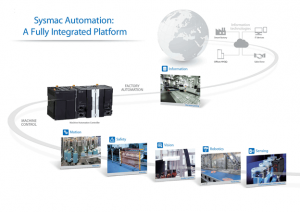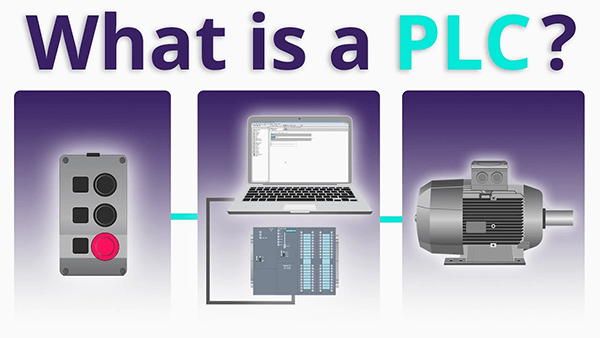Last Updated on April 10, 2022 by Kevin Chen
You may have heard of PLCs if you’re familiar with industrial automation. So, what are PLCs, and why are they so important in the realm of automation? They are industrial computers used to operate various electro-mechanical processes in manufacturing, factories, and other automation settings.
PLCs come in a variety of sizes and shapes. Some are small enough to fit in your pocket, while others require mounting on their heavy-duty racks. Several PLCs can be designed utilizing backplanes and functional modules to accommodate various industrial applications.
Logic control systems were planned and built exclusively around electro-mechanical relays before the arrival of solid-state logic circuits. Although they have been displaced in many of their previous roles as logic-level control devices, relays are far from obsolete in modern design, with high current or high voltage switching being the most common application.
Systems and processes requiring “on/off” control exist in modern commerce and industry, but such control systems are rarely constructed with electro-mechanical relays or discrete logic gates. Instead, digital computers, which can be programmed to perform a variety of logical processes, fill the gap.
History of PLC
According to Dick Morley, he created the first PLC in his garage without realizing he was doing it. Morley’s garage-based company created a simple four-output relay design that was attractive to car firms in 1969.
By 1973, Michael Greenburg had developed a commercially available PLC, which Modicon further enhanced for use by GM and Landis. The PLC ladder logic benefited physical relays, connected connections, and timers, allowing additional functionality without new wiring and hardware.
PC-based software became available over the next seven years, allowing PLCs to be programmed, processing rates raised, and new features to be produced more readily.
A more advanced version of the PLC was termed a programmable automation controller around the turn of the century (PAC). PAC continued to use PC-based software but added asset management and a human-machine interface (HMI). Even though more giant corporations began to use PAC, small and medium-sized businesses found the less advanced PLC technology incredibly advantageous to their operations.
What is a PLC?
The term “programmable logic controller” (PLC) refers to a controller that can be programmed. A PLC is a computer specifically built to work consistently in severe industrial environments, including extreme temperatures, damp, dry, or dusty circumstances. PLCs automate industrial operations like the assembly line, ore processing plant, or wastewater treatment facility.
PLCs contain many of the same functionality as your home PC. Both have a power source, a CPU (Central Processing Unit), inputs and outputs (I/O), memory, and operating software (albeit different).
The most significant distinctions are that a PLC can do discrete and continuous activities that a PC cannot and that a PLC is far more suited to harsh industrial conditions. A PLC is a ‘ruggedized’ digital computer that controls the electro-mechanical processes in an industrial context.
PLCs are critical in automation, and they are often used as part of a more extensive SCADA system. A PLC can be programmed to meet the process’s operational requirements. Due to the changing nature of production, reprogramming will be required in the manufacturing business. PLC-based control systems were introduced to address this issue. We’ll start with PLC fundamentals before moving on to PLC applications.
PLC Basics
Manufacturers use PLCs to monitor chosen inputs continuously. They then feed these inputs into a computer system, which generates the required outputs. The ultimate result is more efficient industrial equipment, production lines, and manufacturing processes. PLCs assist in the adjustment or repetition of specific activities and the collection and distribution of data that can assist producers in making better decisions.
PLC systems have the advantage of being configured to use specific input and output devices. You can choose and design the most satisfactory solution to match your organization’s goals by utilizing PLC flexibility and understanding related technologies.
PAC
As previously stated, PLCs are utilized for machine control, whereas PACs are used for more complicated automation systems such as HMI, advanced process control, or asset management.
SCADA
This stands for supervisory control and data acquisition and is frequently used in conjunction with a PLC hardware system as a software partner. SCADA and PLC can work together to create the backbone of a predictive maintenance system when used jointly.
DCS
Multiple PLCs are typically used in a distributed control system (DCS). A DCS is a collection of PLCs that serve the needs of a larger industrial plant. Each PLC is dedicated to a single process or piece of equipment. They’re linked by a complicated communication system that gives management a better overall view of the facility.
DDC
Direct digital control, often known as DDC, takes sensor data, allocates it to the appropriate domain, and manages actuators, commonly used in building automation applications.
HMI
HMIs are the parts of a PLC that allow an employee to interact directly with a machine. Using the HMI, a technician can review data, alter inputs, manage outputs, and make associated decisions.
Types and Components of PLC
As we all know, PLC is the manufacturing plant’s brain, allowing management and technicians to handle numerous processes and equipment better. These compact but powerful computer systems are intended for industrial use and can withstand extreme weather conditions.
Compact or modular PLCs are the most common. Compact PLCs are designed for smaller applications and have limited input and output ports. Modular PLCs make it easy to expand a system as a whole. Modular systems, which can be tailored for a specific requirement and added to later, are a good option for larger or growing businesses.
Key Components
Although PLCs can be customized, they all have the same essential components.
Inputs
The data collected by PLCs comes from a variety of input devices. They could be sensor-generated data from specific equipment or data entered manually through dials or buttons by users.
Outputs
Valves, lights, and relays are examples of output devices that respond to the interpreted results of input data.
CPUs
The central processing units, sometimes known as the brain of the PLC, assess data using pre-defined rules to generate actions for the output devices.
Communications
Thanks to a network of communication devices and protocols, data can travel freely throughout the company.
HMI
Managers and technicians can use this interface to extract data from a PLC system. Finally, the data must be used to make facility- and business-related decisions.
Operational Steps in a PLC
The PLC monitors the linked inputs of its specialized devices, then compares them to any established rules or criteria. The CPU considers whether any outputs should be activated based on the programmed logic requirements.
The PLC can gather overall checks and communicate findings through an HMI during this period. This procedure may start and stop as advised by a technician or continue indefinitely.
PLC Maintenance
It’s crucial to keep your PLC system well-maintained, just like any other key system in an industrial setting, to guarantee it runs as efficiently as possible.
PLC Maintenance Checklist
Any standard PLC maintenance schedule should include the following chores. Others may be required, depending on your facility and equipment requirements. Make sure these chores are planned regularly as part of your preventive maintenance strategy.
Clean Dust
Dust will accumulate in any industrial setting over time, and this dust can cause havoc on a computer system as complicated as a PLC. Dust all input and output devices, as well as the hardware itself, regularly. Although a low-dust enclosure may be helpful, make sure ventilation is adequate.
Change Filters
To help with dust control, make sure to change the ventilation filters in any PLC enclosures. The frequency should be chosen by the surroundings and the demands of the individual.
Tidy Area
If you notice that papers, books, and manuals build around your PLC area, this can lead to ventilation problems. To guarantee optimal airflow, keep the space clean.
Inspect Connections
To function correctly, a PLC requires robust connections. Ensure that all connections, such as plugs, sockets, and terminals, are regularly secure. Loose connections are more likely in areas with significant vibrations, so make sure to check them more frequently, especially things like screws and nuts.
Replace Modules
You may need to change input or output modules from time to time due to ordinary wear. When replacing modules, be sure to follow the instructions for cutting off power as needed.
Increase Awareness
Look for anything unusual. If your input and output devices are constantly burning out, for example, you should look for power spikes or shorts. Just in case, you might wish to use a backup power supply. Make sure your backup is up to date as well.
Backup Data
Make careful to back up your data regularly if something goes wrong and your system loses crucial information. The majority of facilities do this at least twice a year.
Check Environmental Conditions
It’s essential to keep an eye on humidity and temperature, as these might harm your PLC components. Sensors can let you keep track of these situations at all times.
Calibrate Devices
Include calibration chores in your preventive maintenance routine if any input or output devices require it. Also, ensure that circuit cards are calibrated every six months.
Conduct Visual Inspection
Examine your components regularly for discoloration, wear, and burning odors.
Review Error History
Examine your PLC system’s regular reports to check whether any scanning or error flags have been observed. Make a point of identifying the source of these issues as soon as possible.
Keep Current
If your system has any recalls, patches, product alerts, or upgrades, make sure to include them in your preventative maintenance routine.
PLC Risks & Benefits
Like any other system, PLCs have risks and benefits when it comes to installation. As a large organization’s PLC system grows, this might be doubled. Companies should consider all sides and come up with the best answer for their business.
PLC Risks
Many of the risks associated with PLCs are interconnected, and they may become more so as your system expands in size. The following are the most critical problems to keep an eye on:
I/O Device Defect
When one of the PLC’s inputs or output devices fails, the entire system is jeopardized. A power loss can cause this, resulting in the entire system coming to a halt. Usually, the PLC waits for a signal before starting its next set of tasks. An engineer must typically discover the cause of the stop and track it back to the individual device to remedy this issue. A power fluctuation, internal malfunction, or power loss may cause many devices to experience problems regularly.
Power Problems
Power outages and fluctuations can put PLCs at risk, even though they are beyond a company’s control. Ensure to keep an eye on the things you can manage, such as repairing frayed extension cords or using a backup power system, which should be examined and maintained regularly.
Interference
In surroundings with a lot of electrical components, external interference is typical. Manufacturing activities are most vulnerable to radio and electromagnetic interference. Handheld radio systems, massive engine beginning, lightning, or adjacent radio antennae can all cause them.
Costly Downtime
All of the difficulties above could result in costly downtime. After all, it’s a PLC that keeps your crucial machinery working correctly. When controls fail, equipment breaks, and operations come to a halt, which can be disastrous.
PLC Advantages
Although PLC systems have some drawbacks, they also have a lot of benefits. PLC systems are simple to install, take up little space, and boost production, among other benefits.
Integration Ease
Because PLCs are networked devices, they are easy to incorporate. The bottom line is that updates and expansions may be coded directly into the system, allowing managers and technicians to focus on other tasks.
Increased Productivity
Many of the other initiatives could lead to significant productivity increases. Project times, for example, can be shortened and downtime reduced. You may also have fewer systems to maintain and a better data organization and retrieval mechanism.
Small Space Footprint
When you consider the amount of work PLCs do around the clock, they take up relatively little physical space. As a result, server rooms and other types of hardware and software can be eliminated.
Security
To protect the data therein, most PLC systems feature a high level of safety and security measures. Furthermore, organizations may access critical information more safely than they can on more traditional, more extensive systems.
Conclusion
PLCs are essential in today’s industrial businesses, especially for small and medium-sized businesses. They’re a fantastic solution for keeping an eye on critical equipment and machinery around the clock. They’re simple to keep up with and extend as needed. Although PLCs come with significant hazards, they also provide many benefits. PLCs are a flexible, dependable, and secure tool for establishing a predictive maintenance program’s foundation
Lastly, for any PLC services you might need, ICRFQ is the best place. Contact us today for quality PLC services from China.
If you want to find more Electronic Components Distributors, please check out the following articles:
Electronic Components Distributors In the USA
Electronic Components Distributors In UK
Electronic Components Distributors In China
Electronic Components Distributors In India
Electronic Components Distributors In Singapore
Electronic Components Distributors In Malaysia
Electronic Components Distributors In Vietnam
Electronic Components Distributors In South Korea
- Where to buy IC chips? The Best Guide? - March 26, 2024
- Breaking Down Barriers: Overcoming Obstacles in Cross-Border Electronic Component Trade - March 4, 2024
- Everything You Need to Know About Amplifier IC Chips - March 4, 2024