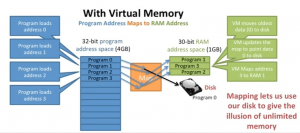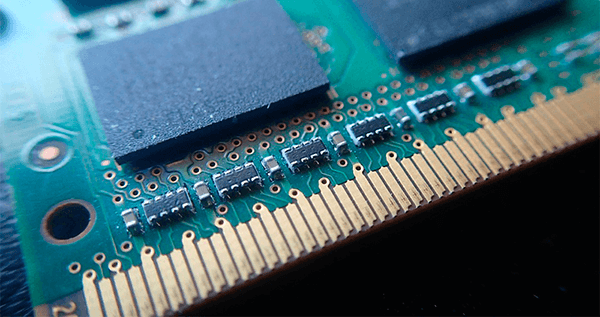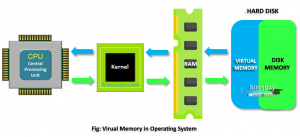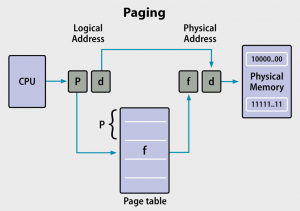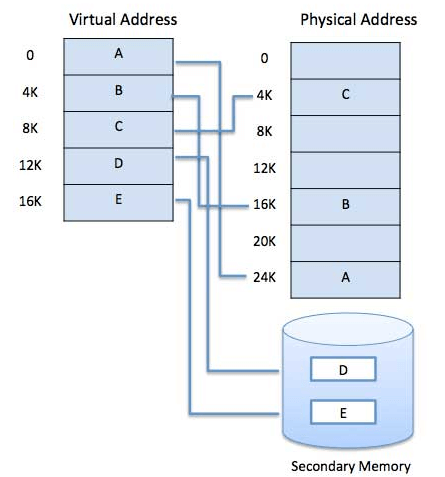Last Updated on October 22, 2023 by Kevin Chen
Computer memory has undergone massive evolution over years. They are faster and have larger capacities. Of course, all these are for the benefit of the end-users. The advancement of technology has led to the popularity of virtual memory.
Whether you are a small business or a large organization, it is important to have a full understanding of virtual memory. In this guide, we are going to disclose everything that you should know about virtual memory.
What is virtual memory?
Virtual memory is a feature that allows the RAM and the hard drive to work together. The term virtual implies ‘something’ that exists but has no material form. In computing, it allows the system to operate more smoothly while giving the users an impression of high performance.
For example, if you have 1 GB of working memory and you run your device on a machine with 2 GB of RAM, the system will use virtual memory. It does this by using your hard drive as an extension of your computer’s working memory.
Virtual memory ensures that you have enough storage space to keep the operating system running smoothly without any pauses or lags in performance. The best practice is for beginners to monitor their virtual memory usage and physical memory to ensure they are getting the most out of their device.
History of virtual memory
The origins of virtual memory can be traced back to the 1950s when computer scientists were working on ways to improve the performance of early computers. At that time, they were limited by the amount of data they could store in their machines.
In order to get around this limitation, they came up with a way to create an extension of the computer’s RAM that could be used to store data. This extension was called virtual memory and it revolutionized the way personal computers operated.
Today, virtual memory is still an important part of the computing experience for many people around the world. By managing your virtual memory settings, you can make sure that your computer runs smoothly and efficiently.
How does virtual memory work?
Virtual memory works by creating a file on your hard drive that acts as an extension of your computer’s RAM. When your system runs out of physical memory, it will start using the virtual memory to create a bridge between your RAM and the data that is saved in the hard drive.
Virtual memory also ensures that you have enough storage space to keep the operating system running smoothly without any pauses or lags in performance. By setting up a paging file on your hard drive, you make it possible for your personal computer to run more smoothly.
Why is virtual memory important?
Virtual memory can be an important part of your everyday computing experience for many reasons.
– By creating a file that acts as an extension of your computer’s RAM, ensures that your personal computer has enough storage space to keep the operating system running smoothly without any pauses or lags in performance.
– It also gives you more control over the performance of your system by allowing you to select a custom size.
– Protects memory from being overwritten when there is not enough physical memory in the computer.
Properties of virtual memory
Some of the key properties that characterize virtual memory include:
Fragmentation
This occurs when the virtual memory is divided into small pieces and stored in different parts of the hard drive. This can cause a number of problems, including system lags, program crashes, and data corruption.
File size
The size of the virtual memory file will depend on the amount of data that needs to be stored. In general, the file size should be 1.5 times the size of your computer’s physical memory.
Location
The virtual memory file is typically stored on the hard drive, but it can also be stored on a removable storage device such as a USB drive.
Status
The status of the virtual memory file can be checked by opening the Task Manager in Windows. The file will be listed under the “Performance” tab.
Type
The type of file that is used for virtual memory is called a paging file. This type of file is used to store data that is not currently being accessed by the computer.
Attributes
The attributes of a virtual memory file can be modified by right-clicking on the file and selecting “Properties.” From there, you can change the size, location, and other properties of the file.
Compatibility
The virtual memory file is compatible with most versions of Windows. However, it is not compatible with Mac OS or Linux systems.
Types of virtual memory
There are different types of virtual memory that you should know. They include
- Paged virtual memory
- Segmented virtual memory
Let’s look at each of them and what they mean.
Paged virtual memory
This is the most commonly used type of virtual memory. It takes advantage of primary storage to hold what you are currently working on. When you need to access something that is not currently in primary storage, the paging file is used to bring that information into primary storage.
Segmented virtual memory
This type of virtual memory uses segments instead of pages. Segments can be larger or smaller than pages, which means that they can hold more or less information. This type of virtual memory is not as commonly used as paged virtual memory.
Both types of virtual memory can be either resident or nonresident. Resident virtual memory is already in primary storage and does not have to be retrieved from the paging file. Nonresident virtual memory is not in primary storage and must be retrieved from the paging file.
Segmented virtual memory is always resident, while paged can either be resident or nonresident.
A segment is just a chunk of primary storage that you can access at one time. That means that when these chunks are assigned to different applications, the system has to decide which application gets which segments. This is usually done based on how much memory the application needs.
When an application starts, it is given a certain number of segments. If it needs more, it can request more from the system. If it doesn’t need all of the segments that it was originally given, the system can reassign them to other applications.
Applications can also share segments. This happens when you have more than one program using the same code or data. The system will load the code or data once, but when different applications need it, they can both use it because they are both sharing it.
Because segments hold just a portion of what is in primary storage, Segmented virtual memory allows for better performance than paged virtual memory. When an application needs a segment, it can be retrieved quickly from the segment cache. However, this comes at the cost of increased complexity in both the hardware and software.
So, now that you know about paged and segmented virtual memory, you can make an informed decision about which one is best for your system. Try them both out and see which one works better for you.
Address and space swapping in virtual memory
When describing the different types of virtual memory, we mentioned paged and segmented virtual memory. We also discussed how the system assigns different segments to different applications in order to be able to quickly retrieve them when needed.
This section will cover address and space swapping in virtual memory. The terms “address” and “space” relate to how the computer references memory.
The first thing to know is that computers use a binary number system to keep track of information. This means that all the numbers are made up of 0s and 1s. For example, the number 10 would be represented as 00001010 in binary form.
Now that you know this, you should realize that each time that you hit the Enter key or add numbers in your calculator, you are actually manipulating binary numbers. This is important to remember when dealing with bits and bytes.
The amount of memory that a computer can process at one time is measured in bits. A single bit stores either 1 or 0, so two bits can store four different values (00, 01, 10, 11). Eight bits (1 byte) can store two numbers with up to 16 different values.
What are the advantages and disadvantages of virtual memory?
Now it is time to look at the pros and cons of virtual memory:
Advantages
-Larger memory capacity: A computer with virtual memory can have a much larger memory capacity than one that does not use virtual memory. This is because the system can use secondary storage, such as a hard drive, to store information that is not currently being used.
-Easier storage of large files: Virtual memory also makes it easier to store large files on a computer. This is because the files can be broken into smaller segments that are then stored in primary storage.
-Faster access to information: When information is stored in virtual memory, it can be accessed more quickly than if it were located on a secondary storage device.
-Faster performance: Virtual memory also helps to improve the performance of a computer by making it easier for the system to manage memory.
Disadvantages
-Slower access to information: Although virtual memory increases overall speed, it also slows down the access time to individual files. This is because the system must first check primary storage for the locations of these files before they can be retrieved.
-Greater chance for loss or damage: Virtual memory increases the chances that you will lose your data if there is some kind of problem with your computer. This is because information can be stored all over the storage device, which means that it could potentially be lost or damaged in more than one place.
FAQ about virtual memory
Q: Why is it more efficient to use virtual memory than physical memory?
A: Using virtual memory allows the system to expand the available physical memory by using secondary storage. This makes it more efficient because only used segments are stored in primary storage, and unused ones remain in secondary storage.
Q: What is another term for a page?
A: A page is also called a block.
Q: How does the system know which pages to move between physical and virtual memory?
A: The system monitors the use of memory and determines which pages are least likely to be accessed in the near future. These pages are then moved to secondary storage.
Q: Does virtual RAM do anything?
A: No, virtual RAM does not exist because the memory is only accessed in its current state.
Q: What happens if a program starts running slowly?
A: This could be because there was not enough space for it to run when it was originally loaded into primary storage and had to be moved to secondary storage. It may also indicate that the program is trying to access information that is no longer in virtual memory. In this case, you may need to increase the size of your virtual memory space.
Q: What is a swap file?
A: A swap file is a file on a secondary storage device that is used by the system to store information when there is not enough room left in virtual memory.
Q: What is memory-mapped?
A: Memory mapping refers to the process of converting addresses in storage devices into physical addresses. This allows the system to access information using its logical address, which can be easily understood by humans, without actually having to perform the conversion each time it accesses this information.
Buying computer memory chips
When you are looking to buy computer memory, there are a few factors that you need to take into consideration. The most important of these is the type of memory that is compatible with your computer. You can find this information in the documentation that came with your computer or on the manufacturer’s website.
At ICRFQ, we are reliable suppliers of computer memory discs. You can find out more about our products by visiting our website or contacting us using the details provided on the website.
If you want to find more Electronic Components Distributors, please check out the following articles:
Electronic Components Distributors In the USA
Electronic Components Distributors In UK
Electronic Components Distributors In China
Electronic Components Distributors In India
Electronic Components Distributors In Singapore
Electronic Components Distributors In Malaysia
Electronic Components Distributors In Vietnam
Electronic Components Distributors In South Korea
- Where to buy IC chips? The Best Guide? - March 26, 2024
- Breaking Down Barriers: Overcoming Obstacles in Cross-Border Electronic Component Trade - March 4, 2024
- Everything You Need to Know About Amplifier IC Chips - March 4, 2024