MT28EW256ABA1LPC-0SIT
Part Number: MT28EW256ABA1LPC-0SIT
Manufacturer: Micron Technology Inc
Description: IC FLASH 256MBIT PARALLEL 64LBGA
Shipped from: Shenzhen/HK Warehouse
Stock Available: Check with us
ICRFQ.com - Electronic Components Distributor in China Since 2003
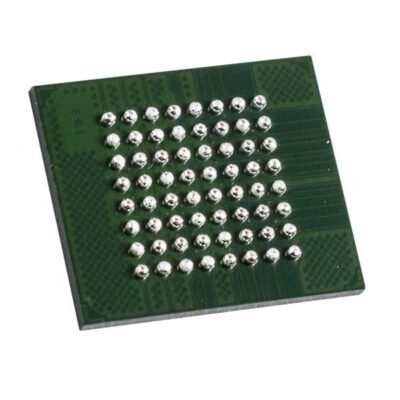
Part Number: MT28EW256ABA1LPC-0SIT
Manufacturer: Micron Technology Inc
Description: IC FLASH 256MBIT PARALLEL 64LBGA
Shipped from: Shenzhen/HK Warehouse
Stock Available: Check with us
MT28EW256ABA1LPC-0SIT is a NOR Flash memory device with uniform blocks that operate asynchronously in a parallel architecture. A single low-voltage source powers every programming, reading, and erasing operation. The device boots into read array mode. To ensure that only obsolete information is removed from the main memory array, it is partitioned into uniform blocks that can be erased separately. The memory’s command interface receives PROGRAM and ERASE instructions. When updating the memory’s contents, having an on-chip program/erase controller handle any specialized operations needed makes the process much more manageable.
You can tell when a PROGRAM or ERASE operation has been completed, and you can also tell if there was an error. All necessary commands for operating the device conform to JEDEC specifications. The device’s bus operation is governed by the CE#, OE#, and WE# registers, allowing for a direct connection to the vast majority of microprocessors with little to no extra logic required. All array blocks can be read randomly or paged through the device asynchronously. Its internal program buffer enhances throughput, which allows 512 words to be programmed with a single command sequence. The address for array block 0 is duplicated in a 128-word extended memory block. This extra area can be programmed and then password-protected to ensure the security of its contents indefinitely. The device has multiple layers of hardware and software protection to prevent unauthorized alteration of blocks.
The READ/RESET (F0h) command resets the errors in the data polling register and puts the device back into read mode. The READ/RESET instruction can be issued with either one or three buses WRITE operations. Note: If a buffered program abort error (DQ1 = 1), the device must be reset using a full three-cycle RESET command sequence. As soon as an ERASE, PROGRAM, or SUSPEND operation has begun, RESET commands are disregarded until the operation is finished. After an unsuccessful PROGRAM or ERASE operation, the device can be reset to read mode with the help of the read/reset function. If an invalid command sequence has led to an undefined state, reading the read/reset flag may return the device to read mode.
Some unknown states may need a hardware reset to get things working normally again. To get out of unlock bypass mode, the system has to send the UNLOCK BYPASS RESET command twice. The unlock bypass mode cannot be left with the READ/RESET command.
Only when the device is in read array or autoselect mode can the READ CFI (98h) command be used to enter read CFI mode. The issuance of the command requires a single WRITE cycle on the bus. Once in read CFI mode, the CFI memory region is accessible via bus READ operations (Refer to the Common Flash Interface for details). To exit read CFI mode, a reset must be performed. If the device enters read CFI mode in response to an PROGRAM SUSPEND or ERASE SUSPEND command, it will exit read CFI mode and revert to the original mode.
On boot or after a hard reset, the device enters read mode. Then, an AUTO SELECT (90h) command will put it into automatic selection mode. When the device is in auto-select mode, the following data can be retrieved:
The table labelled “Electronic Signature” shows that the manufacturer and device codes are part of the electronic signature.
The Block Protection table displays information about the state of block protection and indicates whether or not extended memory blocks are protected.
Executing a READ operation with control signals and addresses set as shown in the Read Electronic Signature table or the Block Protection table retrieves electronic signature or block protection information, respectively. Moreover, an AUTO SELECT command can be used to read or change the settings of this device. With the help of the auto-select mode, the programming equipment can pair a device with the application code without any manual intervention. It takes three consecutive buses’ WRITE operations to activate the AUTO SELECT command. Until a READ/RESET or READ CFI command is given, the device will continue to operate in auto-select mode.
The device will not enter auto-select mode when a PROGRAM or ERASE operation is active (RY/BY# LOW). However, if the PROGRAM or ERASE operation has been temporarily paused with a PROGRAM SUSPEND or ERASE SUSPEND command, an auto-select mode can be entered. The “Reset” button will activate the “Auto Select” mode. If the auto-select mode were entered following an ERASE SUSPEND or PROGRAM SUSPEND command, the device would revert to its original mode.
When using the PROGRAM (A0h) command, a value can be written to a specific location in the memory map. Four WRITE operations on the bus are needed to complete the command. The last initiates the program/erase controller by latching the address and data in the internal state machine. Bus READ operations reveal the contents of the data polling registers once programming has begun. The PROGRAM SUSPEND and PROGRAM RESUME commands pause and resume the program’s running.
If the given address is part of a restricted area, the PROGRAM command is disregarded, and the information is not altered. There is no indication of an error condition or a read of the data polling register. Except in the case of an error, the device will return to read mode once the PROGRAM operation has finished. Despite the error, the data polling register is still output by bus READ operations to the device. To get the device back into read mode after an error has occurred, you must issue a READ/RESET command for security reasons; the PROGRAM command masks any attempts to restore a bit that has been set to 0 during programming. To instead flip all bits in a given memory block or the entire memory from 0 to 1, use the ERASE command. A hardware reset or powering down the device will cancel the PROGRAM operation. As a result, it is advised that the aborted words or bytes be reprogrammed to restore the data.
When the device is in unlock bypass mode, you can use the UNLOCK BYPASS WRITE TO BUFFER (25h) command to bypass locking, fast program mode can be activated. Fewer bus WRITE operations are needed for this command than for the typical WRITE TO BUFFER PROGRAM. A bus READ operation to the memory will output the data polling register. The WRITE TO BUFFER PROGRAM command and UNLOCK BYPASS WRITE TO BUFFER PROGRAM both function similarly (i.e., the operation cannot be aborted). Confirming an UNLOCK BYPASS WRITE TO BUFFER PROGRAM command with the WRITE TO BUFFER PROGRAM CONFIRM command programs the n + 1 words/bytes loaded into the program buffer by the previous command.
To confirm a WRITE TO BUFFER PROGRAM command and program the n + 1 words/bytes loaded into the program buffer, use the WRITE TO BUFFER PROGRAM CONFIRM (29h) command.
Are you prepared to place an order for the MT28EW256ABA1LPC-0SIT, or are you just curious to learn more? The best website to find Chinese-made electronic components is ICRFQ, so be sure to contact them. We will go above and beyond to ensure you receive the best products at the best price.
WhatsApp us