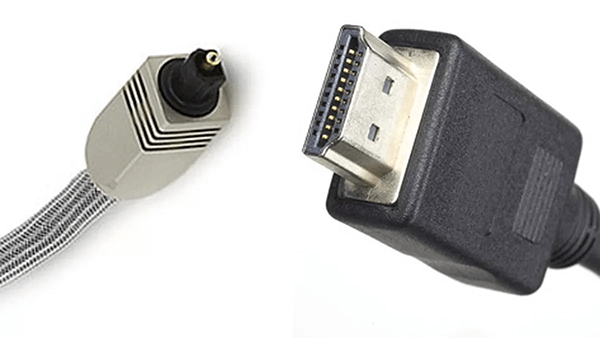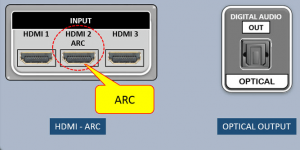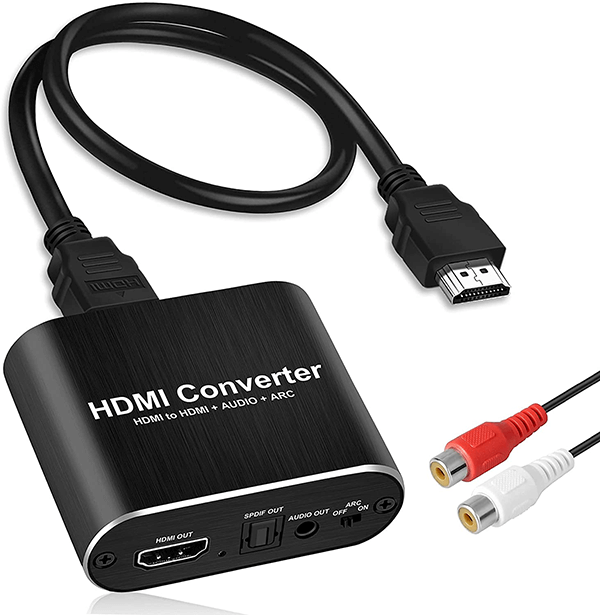Last Updated on October 22, 2023 by Kevin Chen
HDMI and optical cables are two of the most commonly used types of cables that are used to connect devices. They can be used on different types of devices, which is why it’s important to know the difference between them.
HDMI cables are typically used with AV sources, computers, TVs, DVD players, Blu-ray players, Apple TV, Chromecast, Roku, or other streaming devices. Optical cables are primarily utilized with audio/video equipment for high-quality video and audio signal transmission.
There are some instances where an HDMI cable would be the best fit for the application. However, there are others where an optical cable would be more suitable.
What is an HDMI cable?
HDMI stands for High-Definition Multimedia Interface. An HDMI cable is the best choice for connecting high-definition devices, such as an HDTV, Blu-Ray player, or Apple TV.
They can also transmit audio and video signals simultaneously. HDMI cables are typically used to connect gaming consoles, computers, and more.
What does a typical HDMI cable look like?
HDMI cables are typically flat and thin. They are smaller than most other cables, which makes them easier to hide. The connectors on both ends of the cable are gold plated, which ensures a strong connection. One end of the cable is a male connector, and the other end is a female connector. This allows you to easily connect to your devices.
What is an optical cable?
Optical cables are used to transmit audio signals in digital form. The optical cable transmits light through the optical fiber, which carries the transmitted data as pulses of light to its destination.
These cables are much thinner than HDMI cables and can be easily concealed behind walls or furniture. They are commonly used to connect multi-channel surround, sound speakers, to a home theater receiver or amplifier.
What does a typical optical cable look like?
Optical cables are thin and flat. They are often flexible and can be bent into a U-shape, which makes it easier to hide them behind walls or furniture.
The connectors on both ends of the cable are gold plated, which ensures a strong connection. One end of the cable is a male connector, and the other end is a female connector. This allows you to easily connect to your devices.
Comparing HDMI cable vs Optical cable
We can now go ahead to break down the differences between HDMI cables and the optical differences. We will highlight key areas which will help you get a deeper understanding of their differences.
Construction
Optical cables are constructed differently than HDMI cables. They have a small light-transmitting fiber inside, while in HDI, copper is the main component. This shows that the materials that make up these two types of cables are different, which is why they have different functions.
Design
In relation to the construction, the two cables also differ when it comes to the design. Optical cables are designed to have a small diameter, which is why they are smaller than HDMI cables. This makes it easier to hide them in places where you need to be able to connect your device. HDMI cables are designed with a bigger diameter, and they also have a thicker design, so they can be easier to handle.
Directionality
HDMI cables can be used in either direction. This means that if you plug the cable into the back of your TV, you can use it on the other side too. Optical cables will only work in one direction and cannot be used on both sides of your TV or monitor.
Cost
HDMI cables are relatively expensive, and they can cost up to $30 per foot. On the other hand, optical cables are cheap and can only cost a few dollars per foot.
You will pay more if you buy a longer cable because it costs more to construct one that is longer than it needs to be.
However, if your TV or monitor has an HDMI port, then you won’t need an optical cable at all and can save some money by buying a regular HDMI cable instead of an optical one.
Function
Optical cables can transmit audio data only. You will not get any video information when you connect one to your TV. HDMI cables, on the other hand, can transmit both audio and video data.
HDMI ports have a lot more functionality than optical ports. Optical ports can only send audio signals that are compatible with TVs but cannot send video signals at all. On the other hand, HDMI ports can send both audio and video signals since they have a combined port for both audio and video devices.
Channel support
Optical cables are designed to support multi-channel audio. This means that they can send an audio signal that is compatible with TVs that have multiple channels of sound. However, HDMI ports support only a single-channel audio signal.
Compatibility with devices
Compatibility with different devices is another key factor that could help us draw differences between these two cables. Optical cables can only be used with devices that have a compatible port. On the other hand, HDMI ports are compatible with video devices that support HDMI standards.
This means that optical cables are compatible with most legacy devices. By this, we mean those devices that have been used for a long time and rely on old technology.
On the other hand, HDMI cables are mostly compatible with modern devices. This means that they work with newer TVs and video devices that support HDMI standards.
Authentication
This is another key factor that could help us draw differences between these two cables. Optical cables are not authenticated by default. You need to buy an authentication chip or a chip to make them authenticated. On the other hand, HDMI cables are authenticated by default, although they can be made unauthenticated if you want to use them with old devices.
Audio quality
Optical cables offer better audio quality than HDMI cables. This is because the optical cable runs at the same speed as the video signal that it carries. On the other hand, HDMI cables are capable of running at different speeds and can be used for different purposes.
Bandwidth
HDMI has a higher bandwidth than its optical counterpart, which means that it can carry more data per channel than optical cable. This is why HDMI is preferred to be used when you have high-definition video signals to transmit.
The optical cable cannot carry that much data per channel and is not recommended for high-definition video transmission.
Video quality
HDMI cable is ideal for the transmission of both video and audio data. It can carry both the video and audio signals at once. Optical cables are only capable of carrying audio signals; therefore, they can be used for digital audio transmission only.
Length
Optical cables are much longer than HDMI cables. Therefore, optical cables can be used to transmit signals that are farther. However, HDMI cable is also capable of transmitting signals over long distances.
Strength and durability
Optical cables are much more durable than their HDMI counterparts. Optical cables can be bent and twisted without breaking or losing the signal. HDMI cables, on the other hand, are prone to breakage if they are bent too much or twisted in the wrong way.
Weight
Optical cables are much lighter than HDMI cables. Therefore, optical cable is preferred for use in mobile devices like laptops, digital cameras, and camcorders where portability is important. As for HDMI cable, it is heavier and bulkier compared to optical cable but it is capable of transmitting signals over long distances with high quality.
Factors to consider when choosing HDMI vs Optical cables
Which one should I choose from these two cables? From the differences above, you can easily decide on which cable will suit your needs.
Here are some valuable points that you can use to decide:
Do you want audio or video transmission?
If you want video transmission, then go for HDMI. If you have a sound system and want to connect your TV to it, then go for optical.
Do you need to connect your devices across long distances?
If you need to connect your devices over long distances, then use optical. If not, then go for HDMI.
Which devices are you connecting?
If you are connecting your computer to your TV, then go for HDMI. If you want to connect your audio system to your TV, then use optical.
If both of these cables can be used as audio or video cables, then choose the one that suits your needs.
Do you need to connect to your TV or speakers?
If you want to connect your TV to a sound system, then go for optical. If you want to connect your audio system to a TV, then go for HDMI.
If both of these cables can be used as audio or video cables, then choose the one that suits your needs.
How much money are you willing to spend?
If the price difference between the two is too big, then consider buying an HDMI cable. If it is relatively cheaper but doesn’t offer high-quality signals, then opt for optical cables.
Do you need to connect to multiple devices?
If you want to use a single cable for multiple purposes such as audio and video, then go for HDMI. If not, then go for optical.
Do you need to connect to a projector?
If you want to connect your TV to a projector, then opt for HDMI. If not, go for optical.
If both of these cables can be used as audio or video cables, then choose the one that suits your needs.
HDMI arc vs Optical: Which connection is better?
An HDMI arc is a type of digital connection that can be made with an HDMI cable. It has a smaller footprint and is less prone to interference than the optical version. An HDMI arc is used for transmitting digital signals, such as digital audio, for example. The optical cable on the other hand transmits analog signals such as audio and video.
A secondary connection method used on some TVs is called an optical (red/white/yellow) input. This input allows you to connect your Blu-ray player directly into the TV’s sound system using an optical cable instead of having to use the TV’s built-in speakers.
Do you need to connect to a gaming console?
If you want to connect your PS3 or Xbox 360 to your TV, then opt for HDMI. If not, go for optical.
If both of these cables can be used as audio or video cables, then choose the one that suits your needs.
HDMI to optical cable: How is it done?
The process of converting an HDMI signal to optical is called “conversion”.
The first step is to find a device that will convert an HDMI signal to optical. This could be a converter box, an optical to HDMI cable, or an optical to RCA adapter.
The second step is the actual conversion of the signal. You will have to connect the cable and turn on your TV and then the converter box or adapter. You may have to use different settings depending on the device you are using because not all devices can handle all formats of cables.
Buying HDMI and Optical cables
There are many brands of HDMI and optical cables on the market. You can buy them from computer stores, electronics stores, and even local retailers.
The price of HDMI and optical cables varies depending on the quality, length, and brand name. The more expensive cables offer higher resolution, longer cable length, better shielding, better audio quality, and other features.
The best way to choose which cable you need is to know your TV’s compatibility with HDMI as well as your other devices’ compatibility with optical.
It is important to note that the cables and adapters are not compatible with all TVs. Before purchasing, you need to check this information on both the device that you are using and your TV.
Ensure that you buy from reputable sellers such as ICRFQ. We are a registered HDMI and optical cable supplier in China. All our products are tested and approved. Contact us if you have any questions.
If you want to find more Electronic Components Distributors, please check out the following articles:
Electronic Components Distributors In the USA
Electronic Components Distributors In UK
Electronic Components Distributors In China
Electronic Components Distributors In India
Electronic Components Distributors In Singapore
Electronic Components Distributors In Malaysia
Electronic Components Distributors In Vietnam
Electronic Components Distributors In South Korea
- Where to buy IC chips? The Best Guide? - March 26, 2024
- Breaking Down Barriers: Overcoming Obstacles in Cross-Border Electronic Component Trade - March 4, 2024
- Everything You Need to Know About Amplifier IC Chips - March 4, 2024