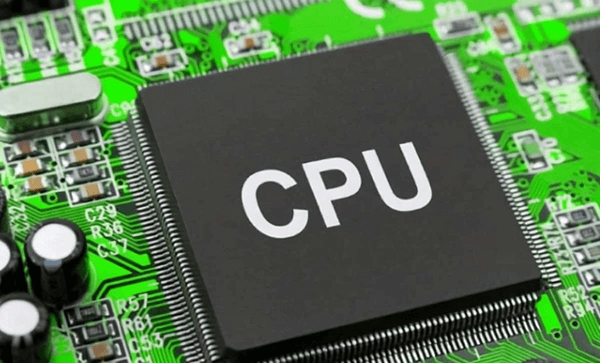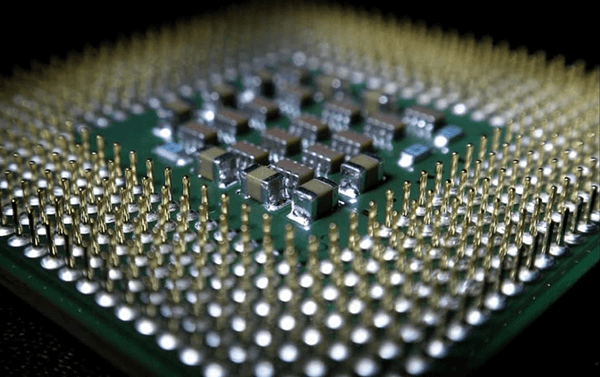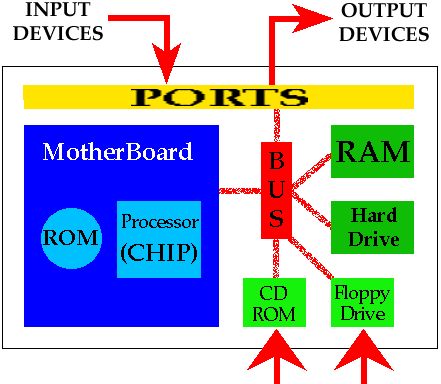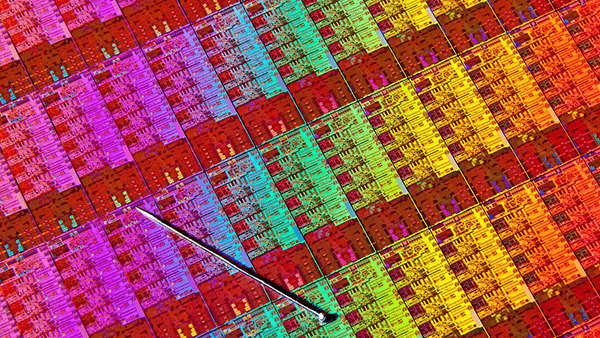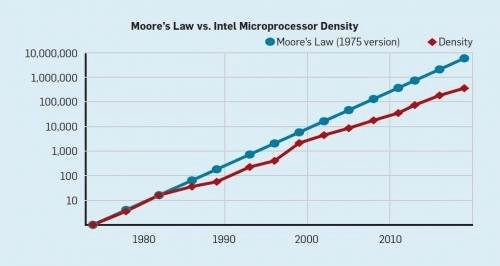Last Updated on October 22, 2023 by Kevin Chen
Transistors have a wide range of applications. One of them is in CPUs. Technically, transistors are the building blocks for the CPUs.
In this article, we are going to discuss the number of transistors in a CPU. How many transistors in a CPU?
Defining transistor count in the CPU
To start, let’s try to know what transistor count is. A transistor count is the total number of transistors in an electronic device. Why is transistor count important? Transistor count is important because it affects the performance of the electronic device.
Using more transistors usually means having better technology, which will give you a better experience.
For example, if you have an older laptop that has only an Intel Core i5 or Core i7 processor, then your computer will work extremely slow. The reason for this is that the CPU in your laptop only has 2 cores. CPUs with more cores are capable of doing more calculations at once, which results in better performance.
A newer version of your laptop’s CPU might be an i5-8550U, which is also by Intel. This CPU has 4 cores compared to the older version of your laptop, which only has 2 cores. The 4 cores are better than 2 cores because they can process more data at once, giving you a better experience while using the computer.
This is exactly what transistor count does. Transistor count decides how much heat should be dissipated, which affects your CPU’s speed. Having more transistors allows the CPU to have more voltage, and dissipate more heat. The trade-off is that it takes up more space on the chip.
How does a CPU work?
Now that we know what transistor count is, let’s find out how a CPU works.
A CPU has two main functions: fetching and decoding instructions from memory, and executing these instructions. To do this, the CPU needs a certain number of transistors.
To start off, when you turn on your computer, the power supply provides power to the CPU. The CPU then starts to execute a small piece of software, called firmware. This firmware tells the CPU what to do and how to start up the computer.
Once the firmware is executed, the next step is for the CPU to load the operating system into memory. After that, it’s ready for you to use the computer.
The CPU’s job is to fetch and decode instructions from memory, execute these instructions, and then store the results back in memory. Each transistor allows the CPU to access up to 4 bytes of data at once.
A byte is made out of 8 bits. Bits are just numbers that can be either 0 or 1 (or on and off). A byte stores numbers between 0 to 255 (inclusive) in binary format. If you don’t know how to read binary, think of it like this: 11110000 = 128
A CPU usually has 32 bytes of instruction space, which is the total space that the CPU has for storing instructions in memory. Assuming that each instruction is 4 bytes, this means that the CPU can store 8 instructions in memory.
The internal structure of a CPU
Now that we know how a CPU works, let’s take a look at the inside of a CPU.
The internal structure of a CPU is very complex. However, we can simplify it by breaking it down into 3 parts:
– The Control Unit
– The Arithmetic Logic Unit (ALU)
– The Register File
The Control Unit is the place where the fetch and decode process happens.
A CPU only has a certain amount of memory to store instructions. In order for it to be able to execute those instructions, they have to go through the Control Unit first.
This is what the Control Unit does:
1) It fetches an instruction from memory
2) It decodes the instruction
3) It sends the instruction to the Arithmetic Logic Unit (ALU)
4) The ALU executes the instruction
5) The result is stored back in memory
The Register File is a place where the CPU stores temporary results.
The Arithmetic Logic Unit (ALU) is where the actual calculations take place.
The ALU can add, subtract, multiply, and divide two numbers. It can also compare two numbers to see if they are equal or not.
This is what allows a CPU to perform all sorts of complex operations.
How to calculate transistor count
Now that we know how a CPU works, let’s try and calculate the number of transistors in a CPU.
We will be using the following equation:
N = ((I + 1) * S) / 4
I is the number of instructions that can be stored in memory.
S is the number of bytes per instruction.
4 is the number of bits in a byte (4 * 8 = 32)
The Intel Core i5-750 has an L1 cache size of 32 KB and an L2 cache size of 256 KB.
Let’s say that you want to calculate the transistor count for the Intel Core i5-750.
First, we need to calculate I. I = (32 KB + 256 KB) / 8
I = 384 KB / 8
I = 48 instructions
Next, we need to calculate S. S = 4
Lastly, we need to calculate N. N = ((48 instructions + 1) * 4) / 4
N = (49 instructions * 4) / 4
N = 196 transistors
So the Intel Core i5-750 has a transistor count of 196 transistors.
I hope that from this example, you can easily obtain the transistor count of several other CPUs.
What is the transistor size in CPU?
Transistor size in the CPU is always measured from Gate to Drain.
For example, a PMOS transistor measures from Gate to Source/Drain. An NMOS transistor measures the opposite way which is from Drain to Gate.
There are mainly two types of transistors used in CPUs i) nMOS ii) pMOS
- i) nMOS:
– Size (L) = 1/2 W * Ln(K)
Where L is the length and K is the characteristic parameter of a transistor.
1 nmos PMOS process has the following characteristics;
K = 0.5A / (eV*nm)
for Vt = 0.5V
W = L/K = 1/2 * Ln(0.5)
L = W/K = 2*Ln(1)
So, a nMOS transistor would have the size: 1/2 W * Ln(K)
- ii) pMOS:
– Size (L) = 1/2 W * Ln(K’)
Where K’ is the fall parameter of a transistor.
1 pmos NMOS process has the following characteristics;
– K’ = 0.5A / (eV*nm)
for Vt = 0.5V
W = L/K’ = 1/2 * Ln(0.5)
L = W /K’ = 2*Ln(1)/K’
So, a pMOS transistor would have the size: 1/2 W * Ln(K’)
The number of transistors in a CPU
Now that we know what transistor count is, let’s discuss the number of transistors in a CPU. As of 2017, the smallest CPU has 1.4 billion transistors. The largest CPU has 5.2 billion transistors.
This number is important because it decides how powerful the CPU is. More transistors mean more calculations can be done at once, which results in a better performance.
As we stated earlier, the number of transistors in a CPU also affects the amount of heat that is dissipated. More transistors usually mean more voltage, which will create more heat. This is why CPUs with more transistors usually have a higher TDP.
TDP stands for thermal design power and is a measurement of how much heat a CPU can dissipate. A CPU with a higher TDP will require a better cooling system to run, otherwise, it will fail.
Number of CPU transistors in the previous generations
As expected, the number of transistors in the CPUs has been on a steady rise. This is to improve the performance of the CPUs so that they meet the latest needs of the computers.
In 2006, CPUs were manufactured with 42 million transistors. In 2010 they were manufactured with 295 million transistors. In 2013, CPUs began to be manufactured with 1 billion or more transistors. In 2018 there are plans for a 16nm CPU that uses 1 billion transistors.
Of course, this number will continue to rise until the future of computing is reached. Moore’s Law states that the number of transistors on a chip will double every two years. This trend has been pretty accurate so far, so we can expect that in 2020, CPUs will have 2 billion transistors, and in 2022, CPUs will have 4 billion transistors.
Why are CPUs with more transistors stronger?
Of course, this is a very common question among all computer users. The answer to this is that more transistors mean better performance. The more calculations a CPU can do at once, the faster it will be.
The current CPUs being used have been made with more and more transistors over time to produce stronger CPUs that can handle every task you throw at them.
In addition, CPUs with more transistors tend to have a higher TDP. This means that they can dissipate more heat and that they will require a better cooling system to prevent them from overheating. A CPU with a high TDP is usually indicative of a powerful CPU.
There are many factors that contribute to the strength of a CPU, but the number of transistors is one of the most important. With each new generation of CPUs, the number of transistors keeps rising, and with it, the performance of these CPUs. So if you’re looking for a powerful computer that can handle anything you throw at it, be sure to look for a model with a high transistor count.
The number of transistors in a CPU affects the performance of the CPU. CPUs with more transistors can do more calculations at once and are usually more powerful. In addition, CPUs with more transistors tend to have a higher TDP, meaning they can dissipate more heat and require a better cooling system. If you’re looking for a powerful CPU, be sure to look for a model with a high transistor count.
Comparing transistors in different CPUs
Let’s have a look at the number of transistors in different CPUs.
-How many transistors are in i3?
i3 has 3,072 transistors.
How many transistors are in i5?
i5 has 14,336 transistors.
How many transistors are in Ryzen 5?
Ryzen 5 has 29,047 transistors.
How many transistors are in i7?
i7 has 57,344 transistors.
How many transistors are in i9?
i9 has 104,560 transistors.
How many transistors are in a 64-bit chip?
There are 1,281,000,000 transistors in a 64-bit chip.
Factors that determine the number of transistors in CPU
Number of cores
The number of cores in a CPU, along with the clock speed and architecture, determines how fast a CPU can run. A CPU that has more cores allows it to handle more tasks at once, while a CPU with fewer cores will have slower performance.
Clock speed
Clock speed is the rate at which instructions are executed by the CPU. This should not be confused with the speed at which the computer itself runs; however, it does represent how fast a task will get accomplished within the CPU. Higher clock speeds mean faster processing and improved performance.
Architecture
Architecture refers to how instructions are processed in a CPU and what types of instructions it can process. Some architectures are better at handling certain types of tasks than others. For example, a CPU with an x86 architecture will be able to run most Windows software, while a CPU with an ARM architecture will be better suited for running mobile apps.
TDP
The TDP of a CPU is how much power it consumes and how much heat it produces. A CPU with a higher TDP will require a better cooling system to prevent it from overheating. This is important to consider when choosing a CPU, as you don’t want your computer to overheat and cause damage.
Manufacturing process
The manufacturing process also affects the number of transistors that can be put in a CPU. A smaller manufacturing process means that more transistors can be put in a single CPU, although this will increase the cost of producing it.
Other factors
Other factors that contribute to a CPU’s performance include branch prediction and pipeline length. Branch prediction refers to how many instructions a CPU can handle without waiting for input from its users.
Conclusion
In conclusion, as of 2018, some CPUs contain more than 1 billion transistors. The number of transistors in a CPU is important because it decides the overall performance and power of the CPU.
The future generations will have even more transistors per CPU and this trend will continue until we reach the limits of Moore’s Law.
If you want to buy transistors for CPUs, consider contacting ICRFQ. We are a reliable supplier and sourcing agent of transistors in China. Our transistors are of high quality and we offer a good price.
If you want to find more Electronic Components Distributors, please check out the following articles:
Electronic Components Distributors In the USA
Electronic Components Distributors In UK
Electronic Components Distributors In China
Electronic Components Distributors In India
Electronic Components Distributors In Singapore
Electronic Components Distributors In Malaysia
Electronic Components Distributors In Vietnam
Electronic Components Distributors In South Korea
- Where to buy IC chips? The Best Guide? - March 26, 2024
- Breaking Down Barriers: Overcoming Obstacles in Cross-Border Electronic Component Trade - March 4, 2024
- Everything You Need to Know About Amplifier IC Chips - March 4, 2024