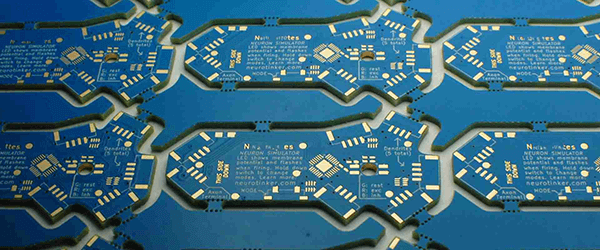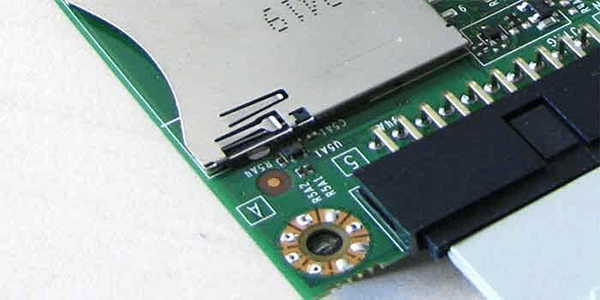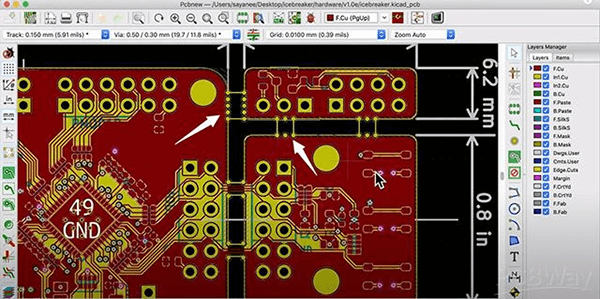Last Updated on October 24, 2023 by Kevin Chen
What comes into your mind the moment you think of mouse bites? You would think of many tiny holes scattered all over the surface of an object. Take a look at any brand new PCB; you will notice it has numerous holes that seem to be perfectly drilled and arranged.
Now try to imagine such holes on a printed circuit board (PCB), only that this time round, they are not drilled by rodents. That is exactly what this article is all about. We are going to get into the details of the PCB mouse bites.
What are Mouse Bites PCB?
The mouse bites have nothing to do with a rodent infestation or an attack on a PCB. PCB mouse bites refer to a line of many tiny holes on the surface of a PCB. These holes are accurately drilled on the board and tend to look like those on postage stamps. The number of holes varies from one to hundred and even more.
These holes are usually present on electronic components and other parts of the PCB. PCM manufacturers usually drill the holes during the PCB manufacturing process.
What is the function of mouse bites on the PCB board?
Mouse bites play various integral roles in the overall functioning of PCBs. Here are some key functions of these holes:
Support components on the PCB board
This is among the top functions of these holes. As the holes support components on the PCB board, they provide a spring-like action to these components. That is why components tend to remain in their proper position on the board. These holes also keep these components in place whenever there’s a change in temperature or moisture level. This is because of the spring-like action of these holes.
Electrical continuity
The mouse bites are very important in keeping electrical continuity between different parts of the PCB board. This is because they help maintain electric charge between different parts of the circuit board by providing a direct contact area between them.
Easy access to solder joints
Sometimes, it becomes difficult for a person to solder joints on a printed circuit board. In such situations, it is very helpful to have mouse bites present on PCB boards as they help solder joints with ease and comfort.
Ease in inspecting PCBs
If you are conducting inspection or testing of printed circuit boards, there’s no need for you to be concerned about mouse bites. These mouse bites can be easily identified because they have a certain shape and size.
How are PCB mouse bites created?
As we have stated, PCB mouse bites are created during the PCB board manufacturing process.
It all starts at the design stage of the PCB manufacturing process. The designer creates his PCB design on PCB design software. A PCB design software is very important as it helps create the shape of the PCB and its components.
Once the design is created, it gets printed on paper. Then, a copper layer and copper foil are applied over this printed paper. After that, solder paste is applied on top of it to get the desired shape of the PCB board and components.
Then, these copper layers and foil are transferred to a machine that has a special hole through which they are fed one by one into the machine. This special hole is called a “milling machine.” This milling machine cuts out all such copper layers so that they have holes or mouse bites present on their surfaces.
At this stage, if you look at your printed circuit board closely, you will find some holes in these copper or foil layers. These holes are called mouse bites because they look like mouse bites present on the surface of the copper layers.
The next thing is to apply a thin layer on top of these copper layers, and then solder paste is applied on top of it. After that, these layers are transferred to the PCB board. The bottom layer is always a ground layer that helps in grounding all the components so that there are no problems in their functioning.
After this, all other components are added over this ground layer, and then the board is ready for further testing and debugging.
Testing the PCB mouse bites
After the mouse bites have been drilled on the PCB board, they have to be tested. Testing is the process of making sure that these holes will not cause any problems in the functioning of the components. The first thing that has to be done is to make sure that there are no short circuits or defects in the copper layer drilled on the PCB board.
So, after testing, if there are no problems, they can be used for further processing in further stages.
The testing may also entail verifying the dimensions of the holes to ensure that they match those on the design. The dimensions should be accurate, determining whether other PCB components will fit perfectly. The dimensions will also determine the structural stability of the PCB.
Testing may also involve checking the strength and integrity of the holes. This integrity test applies pressure on the mouse bites and checks if they can withstand it.
The testing process is crucial for ensuring that all these tiny components have been placed properly and will not cause any problems.
Mouse bite technical parameters
PCB Manufacturers usually consider numerous technical parameters for PCB mouse bites. Let’s have a look at some of these parameters.
Hole size
Of course, the hole size of a PCB mouse bite will always matter. The hole size should be the same as the one on the PCB design. Too small a hole will not allow all the components to fit in and cause issues with them later on.
Hole diameter
A good PCB Mouse bite should have holes of a particular diameter. The diameter of these holes should be able to accommodate all the components that are going to be placed inside them. If they are too small, they will not allow enough space for the components and may even cause problems later on.
Hole spacing
This parameter is important because it determines how many holes there will be in a single row. The spacing between each hole is also very important as it determines how big their area would be. This area is very important because it is where all the components will go, which will affect their functionality and performance. There won’t be enough space for all these components if there are too many holes. Spacing is also important as it will minimize the efforts required for smoothing the PCB.
Hole density
This parameter is also very important because it will determine the number of components that can be placed in a single row. The holes should be dense enough to allow all the components to fit inside and not make them difficult to work with.
Number of holes
This parameter is also important because it determines how many holes there will be in a single row. The number of holes should be high enough to allow all the components to fit inside and not make them difficult to work with.
PCB mouse bite placement
PCB mouse bites are not just randomly drilled at any location of the PCB board. This would be not easy to do and also very time-consuming. The mouse bites are usually located at the corners, where they get the most components.
This allows the engineer to place all the components in a single row and not worry about the spacing between them.
The PCB hole locations should be planned beforehand and should be carefully selected. This will ensure that the components are placed in a proper location on the PCB board, thereby avoiding any damage to the components placed inside them.
PCB mouse bites surface finish
The PCB surface should be cleaned, sanded, and polished by hand or an abrasive machine before drilling holes. This will allow the engineer to drill holes with a proper distance between each other, thereby avoiding any damage to the components placed inside them.
Precautions when dealing with PCB mouse bits
How do I handle the PCB mouse bites? Here are some precautions that you can use when it comes to PCB mouse bites:
– Use a very good PCB drill and do not use it too much.
– If you have to drill holes on the PCB, clean it with a soft cloth and then sand it.
– When drilling holes, do not make the same hole in the same spot. This would cause the PCB to become uneven, leading to defects in the finished product.
– Keep your hands away from the holes you are drilling so that you will not accidentally hit them with a tool or cause any damage to them.
– It is important that each component be placed on its own mouse bite so as to avoid any damage to them during the assembly process.
– The PCB must be cleaned before each assembly.
– Make sure that the components are placed in their proper mouse bites.
– Use a very good quality drill bit so as to avoid any damage to the components.
– Be careful when drilling holes on the PCB because it is vital that you do not splatter any liquid on it.
– Clean and dry all the components that you place in your mouse bites before placing them on the PCB.
– Keep a clean work area to avoid any dust from getting into your workstation and coming into contact with your components, which might cause them to malfunction or even get damaged.
Can I add the number of PCB mouse bites?
Let’s say I have bought a printed circuit board and have realized it has fewer holes than expected. Can I add the holes?
Yes, you can add the number of holes according to your needs and requirements.
Also, you must not add any extra holes on the PCB beyond the number that the manufacturer has recommended.
Take note that if you have added more holes than required, you will render your PCB useless because it will have more than the required number of mouse bites to operate.
It is a good idea that you do not add any extra holes but instead, ask for an alteration in the shape of the PCB so as to accommodate more mouse bites without affecting its functionality.
All in all, remember to use the right tools and instructions from the PCB manufacturers whenever you plan to add more mouse bites to your PCB.
Can I request for the custom PCB mouse bites?
You have a project and you would like your PCB mouse bites to have specific features. It is possible to request the manufacturer to customize your PCB mouse bites as per your requirement.
You can also request that the manufacturer adds extra holes to your PCB mouse bites to accommodate more mouse bites without affecting their functionality.
Take note of the number of holes required for your project, and then request the manufacturer to alter their PCB in such a way that you can add more holes.
Conclusion
PCB mouse bits are commonly used in the manufacture of printed circuit boards. PCBs are used in a wide range of applications, including consumer electronics like televisions, cars, and computers. The use of PCBs is one of the most important and widely spread manufacturing processes in the industry today. PCBs can be found in almost every type of electronic device, from cell phones to home entertainment systems. You can now tell the significance of PCB mouse bites.
And in case you are looking for a PCB manufacturer in China who can help you with issues related to PCB mouse bites, ICRFQ will be glad to help you. As a sourcing agent, we can link you with manufacturers who are always keen on meeting the needs of their clients.
If you want to find more Electronic Components Distributors, please check out the following articles:
Electronic Components Distributors In the USA
Electronic Components Distributors In UK
Electronic Components Distributors In China
Electronic Components Distributors In India
Electronic Components Distributors In Singapore
Electronic Components Distributors In Malaysia
Electronic Components Distributors In Vietnam
Electronic Components Distributors In South Korea
- Where to buy IC chips? The Best Guide? - March 26, 2024
- Breaking Down Barriers: Overcoming Obstacles in Cross-Border Electronic Component Trade - March 4, 2024
- Everything You Need to Know About Amplifier IC Chips - March 4, 2024