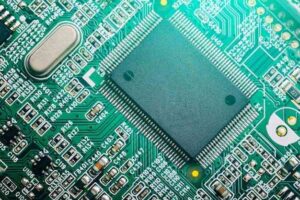Last Updated on October 22, 2023 by Kevin Chen
Image source Freepik
How much do you know about the working mechanism of your computer? Do you know about the internal components and how they are able to operate in a coordinated way? We all know that a typical computer comprises many IC chips which work together to deliver specific results. If you are building a computer system, you should know about all the chips, and one of them is the BIOS chip. In this article, we are going to analyze everything that you should know about BOS chips. We will discuss what they are, how to spot them, their functions in the computer, types, and how to choose the right BIOS chip for your computer.
What is BIOS?
BIOS stands for the Basic Input Output System. This is a computer chip that stores the information that is used for booting the computer and initializing the operations of all the other hardware components in the computer. The BIOS microchip contains all the important software applications and data that kickstart the booting system of a computer, which includes verifying that all the hardware systems are in perfect condition to run the computer system. These hardware components include the keyboard, mouse, display unit, sound unit, and network devices.
From the definition, it is clear that BIOS is the first software that runs right after you power a computer or any other related device. It performs the initial diagnostic tests on the computers which are also known as POST (Power-On Self-Test). This is the very first step of a bot sequence in a computer system. If the computer fails the POST step, the booting process will subsequently stop.
The BIOS software is hosted on a BIOS chip which is on the motherboard. This chip gives you direct access to the computer at the very basic level. The BIOS software is non-volatile meaning that its settings cannot be completely erased from the chip. Instead, they can be easily recovered even after the computer has been powered off.
What are the functions of BIOS?
We have just stated that the main function of a BIOS chip is to host the firmware that is responsible for executing the BIOS system in a computer or any other related device. On the other hand, here are the key functions of the BIOS firmware:
POST (Power-On Self-Test)
As we have stated, this is a primary function of the BIOS firmware. The software performs all the necessary tests that are needed whenever you are turning on a computer. By performing the POST function, the chip is able to verify and determine whether all the hardware components of the computer are in a perfect working condition. This should be done before the execution of the operating system.
All the critical hardware components of a computer system such as RAM, ROM, graphics card, IO systems and CPU have to be checked and tested by the BIOS firmware. An error, no matter how small it is will end up interfering with the booting process. In most cases it will stop the process.
Boot loader
Also known as the bootstrap loader, this is another critical function of the BIOS software that is embedded on a BIOS chip. The software is responsible for locating and initiating the operating system in a computer.
Once the hardware components have been initiated through the POST process that we have discussed in the previous step, the next function of the BIOS firmware is to locate the operating system. It inspects the storage chips in the computer and determines which one should be used for loading the OS.
After the selection of the booting device, the firmware will initialize the operating system. The OS will then take over the booting process from the BIOS firmware.
Some computers have more than one operating system. A boot loader should allow users to select the operating system that should be prioritized. For example, if you have both a Linux operating system and a Windows operating system in a single device, you should be able to choose one OS.
Storage of the BIOS setup
This is another key function of the BIOS chip and firmware. It contains all the necessary settings that are directly connected to the booting process. Users can change o modify these settings depending on what they would like to achieve in the computer’s booting process.
Some of the configurations in the BIOS setup include system settings, to and date, passwords, BIOS security settings, power system management among others.
Other functions of the BIOS chip
In addition to the above three functions, here are other specific functions that are performed by the BIOS chips:
- Changing the boot order
- Updating the BIOS settings
- Loading the BIOS setup
- Changing the date and time
- Changing the floppy drive settings
- Creating and deleting security settings such as the system’s username and password
- Monitoring the amount of memory that is in the computer
- Activating and deactivating the BIOS caching
- Enabling and disabling the computer logo
- Monitoring the fan speed settings
- Monitoring temperature in the CPU
- Monitoring voltage in the systems
- Enable and disable the BIOS resources
- Monitoring the power button functions
Types of BIOS chips
There are two main types of BIOS chips. These are Legacy BIOS and UEFI Bios. What are they and what is the difference between them?
Legacy BIOS is the oldest type of BIOS chip and was used on older computer motherboards. These chips were mainly used for controlling the interaction between computers with other hardware components. While it played its role effectively, its main limitation was the memory capacity. It was unable to handle data volume exceeding 2TB.
The other type is the UEFI which stands for the Unified Extensible Firmware Interface. Its superiority is mainly in the volume of data that it supports. It can hold data of up to 2TB. Also, it works in tandem with the master boot record, a feature that supports fast booting procedures and as well as partitions.
Before you buy any BIOS chip, confirm its quality to verify that it will be suitable for your computer.
How to locate and identify BIOS chips in computers
Where is the BIOS chip located in a computer and what does it look like? If you are into the technical aspects of computers, these are just some of the basic operations that you will have to perform. Perhaps you notice that the computer is not booting smoothly as it used to or you would like to upgrade the BIOS to a more powerful system.
It all starts with identifying the BIOS chip on a computer’s motherboard. The fact that there are many other microchips on the motherboard can make it hard to specifically locate the BIOS chip.
One easy way of identifying the BIOS chi is by visually inspecting its exact locations. In most computers, this chip is located at the edge of the motherboard right next to the CMOS (Complimentary Metal Oxide Semiconductor) memory.
Image source Device tests
The CMOS serves as a bridge between the BIOS chip and the rest of the hardware components in a computer system. Its work is to store the BIOS settings. This explains why this chip is strategically positioned next to the CMOS.
Another easy way of identifying the BIOS is to read the label on the chip. Most computer manufacturers label all the chips and components on the motherboard. For the BIOS chip, you will see a label such as M_BIOS or the UEFI BIOS.
An image with a BIOS sticker. Source Reddit
Another way of locating the BIOS chip is by referring to the user manual. It has al the general and technical details of the product that you are working on. The manual gives all the details and even illustrates all the components on the motherboard and their exact placement. This way, you will know the exact location of the BIOS chip.
You can also refer to the internet for clarification on what the BIOS chip o your computer looks like and its position on the motherboard. There are many online forums and groups where such issues are discussed in detail.
Can I replace my BIOS chip?
As we have discussed, a BIOS chip is essential for booting a computer. If this chip is corrupted or gets damaged, then it means that the computer won’t be able to boot or start. The initial software that is needed to boot the computer won’t run. BIOS replacement may also come in handy whenever you want to upgrade from your current system to a better one.
So, what should you do when you find yourself in such a situation?
Usually, there are two options that will be exposed to you. The first one is changing the firmware on the BIOS. Since BIOS is software, you will have the option of deleting the software in a process known as flashing. Once you have flashed, the chip, you will have to install a new BIOS firmware.
The second option is to replace the BIOS chip even though you may choose to repair it. Replacing a BIOS chip means that you will have to remove the existing one and buy another chip that will fit on your motherboard. The replacement should be compatible with your computer both in terms of design, physical and electronic properties. For the purpose of safety and compatibility, it is recommended to buy new BIOS chips from the motherboard manufacturers. In most cases, you can find these chips from authorized BIOS chip suppliers. These are the distributors that have been carefully selected by the manufacturers to distribute the BIOS chips.
Once you have found the chip, attaching it back to the motherboard is not a complex procedure and you don’t need any special training to do so. Simply check out the tutorials on how to replace BIOS chip online and you will be good to go. However, if you are not sure of the process or procedure for the replacement, it will be prudent to consult a technician in the industry.
How do I know that the BIOS is defective?
The topic of corrupted BIOS is quite common in the world of computers and microchips. BIOS failure can be due to hardware failure as well as firmware failure. Hardware failure occurs when there is a problem on the BIOS chip. Maybe it has not been configured well to the motherboard.
Common symptoms of defective BIOS include the following:
- The computer stops working after the last BIOS firmware was updated
- The computer turns of and off frequently
- The fan increases the speed due to the false overheating alarm. This will happen even when the temperatures outside are low
- The computer completely refuses to boot
- The computer screen remains blank even after the booting procedure has been executed.
- Some computer accessories stop working
Once you notice any of these signs, you will have to pay attention to the BIOS chip. Probably it needs to be repaired or replaced.
How to remove BIOS chip from the motherboard
We have just discussed how to identify and locate a BIOS chip on a motherboard. Assuming that you want to replace it, the next step entails removing it.
Like most IC chips, BIOS chips are quite delicate and need to be handled with extra care and precaution to avoid causing any physical damage. You should also take all the necessary safety precautions when handling the chip, keeping in mind that any poor handling can cause electric-related accidents. For example, wear all the required safety gear to protect yourself from ESD.
Assuming that you know the location of the chip, you can use a soldering iron to extract it from the motherboard. Since this process entails the application of heat, you need to be careful to avoid causing any damage to the motherboard and other electronic components.
Even after removing the BIOS chip from the motherboard, you should still handle it with extra precaution.
I hope that at this point you know all the essentials of BIOS chips. In case you are building a computer system, you are in a perfect position to choose the best chip that will serve as a BIOS chip.
If you want to find more Electronic Components Distributors, please check out the following articles:
Electronic Components Distributors In the USA
Electronic Components Distributors In UK
Electronic Components Distributors In China
Electronic Components Distributors In India
Electronic Components Distributors In Singapore
Electronic Components Distributors In Malaysia
Electronic Components Distributors In Vietnam
Electronic Components Distributors In South Korea
- The Ultimate Guide to IRFZ44N MOSFET - April 30, 2024
- AMD Ryzen 5 vs Intel i5: How to Choose the Right Processor? - April 30, 2024
- Where to buy IC chips? The Best Guide? - March 26, 2024