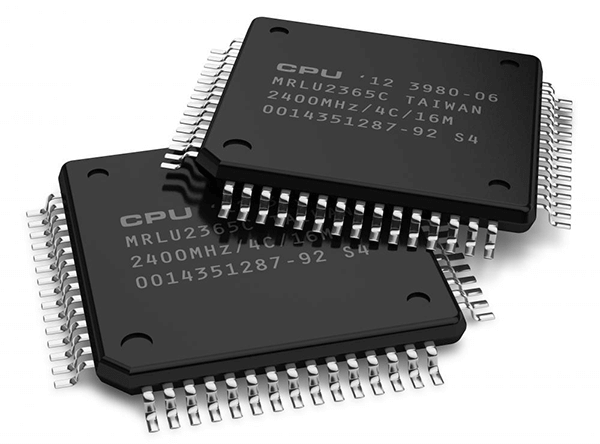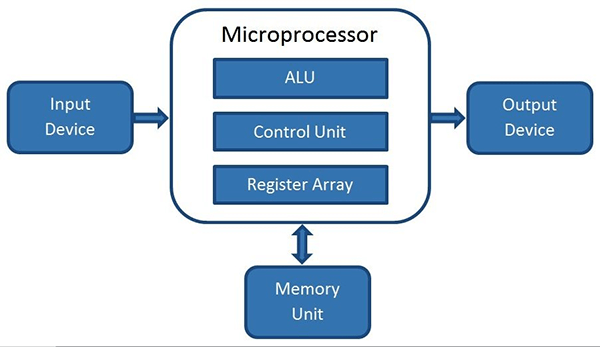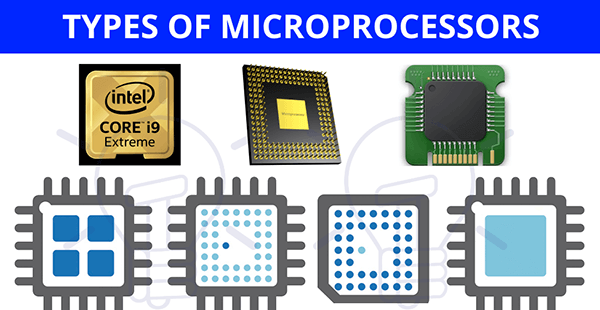Last Updated on October 22, 2023 by Kevin Chen
A microprocessor is the most used and most important component in any computer. It’s easy to say that computers would not exist without them. It’s also easy to say that we’re living in a world where most of us don’t even know what a microprocessor is.
In this comprehensive guide, I will strive to satisfy your curiosity about the microprocessors.
What is a microprocessor?
Let’s start with the definition. A microprocessor is defined as a computer’s brain. It is the component that processes all the information in your computer and controls everything. That includes the display, memory, communication ports, and other vital parts of your computer.
In simple terms, it is a single chip that contains all the information necessary to control your computer. The microprocessor can be considered the most important part of a computer. Without it, there would be no way to process information and ultimately no way to use a computer.
And yes, you read that correctly! The microprocessor is actually one tiny chip! It’s so small that you could fit hundreds of them on top of each other on a penny! (It’s about 1cm in diameter).
Microprocessor history
When was the microprocessor invented, and who was the inventor? To answer such questions, let’s take a deep look at the microprocessor’s history.
The microprocessor was first invented by two men named Ted Hoff and Marcian E. (Ted) Hoeflin in 1971 for Intel Corporation. It was originally called the Intel 4004 processor. It was the first single-chip CPU that had all the functions of a computer.
The 4004 used only 2,200 transistors and was not nearly as powerful as today’s microprocessor. However, it could still do all the essential functions like calculations, input/output operations and memory access. The 4004 also marked the beginning of microprocessor technology.
The first computer that used a microprocessor was called the Intel 8008. It came out in 1972 and cost $360. It had 20,000 transistors and could run at a clock speed of 500 kHz (0.5 MHz). Even though it wasn’t very fast by today’s standards, it could still perform about 60 thousand instructions per second. To give you a clear picture, that is about 1/10th of what current processors can do!
Despite its small size, power and high performance, the 8008 didn’t take off in the market. In fact, it was considered a failure. This was because it was too expensive and required a separate memory chip to work.
In 1975 the first personal computer (PC) came out. It was called the Altair 8800, and it used the Intel 8080 processor. Most people claim that the 8080 is the first microprocessor in history, but that isn’t true since it wasn’t sold as an individual chip.
However, the Intel 8008 was the first microprocessor sold as an individual chip, and it paved the way for all future chips.
The 8080: The first microprocessor to be used in a PC
In 1977, the Intel 8080 became the first microprocessor to be used in a personal computer (PC). It was called the Altair 8800, and it cost $439 USD (about $1,000 in today’s money). The Altair didn’t have a screen or keyboard, so you had to input your commands using switches. It also didn’t have any storage device (like a hard drive), so you had to save your programs on audio cassette tapes! Despite these limitations, it still sold like hotcakes. There were more than 100 thousand Altair 8800s sold between January 1976 and January 1977.
The year 1979 marked a major breakthrough in microprocessor history. That year, the Intel 8085 became the first microprocessor to be used in a commercial product (a cash register), and it was also the first one to be used in a home computer (the Commodore PET). 32-bit design microprocessors were introduced in the same year.
Mass production of the 32-bit microprocessors commenced two years later (1982).
From 8088, microprocessors have been undergoing gradual developments. They moved to the 80286, 80386, Pentium series microprocessors, and Xeon microprocessors.
Since 2004, Intel has been delivering microprocessors that have different numbers of cores to the market.
The Pentium series microprocessors (P5) were the first to have more than one core. They were followed by the Xeon series microprocessors (X5), which had two cores and then by the Core series microprocessors (C0). The Core i7 was the first processor to have four cores. The most recent processors are Intel’s Core i9 processors, available with six or eight cores.
How does a microprocessor work?
A microprocessor is designed to accept binary data, process it, and then give output depending on the instructions stored in its memory location.
The data that is sent to the microprocessor is called a program. The program must be in binary form; it must be made up of 0s and 1s.
The microprocessor has a set of instructions written in human-readable form, known as assembly language. These instructions are stored in a memory location.
When the microprocessor receives data, the assembly language instructions are executed by the processor itself, which then gives output depending on what the instruction says to do. The output depends on how long it takes for each instruction to execute, and how many times each instruction needs to be executed before giving its output. The computer uses this time and counting method to give its output every time an instruction is executed.
This type of computing is known as pipelining because of the way data is processed through a series of stages before being given out as an output for use by other parts of the computer system or software programs that need it for their calculations or outputs.
What are the important components of a microprocessor?
Based on the working formula, we can state that a microprocessor comprises three main components. These are:
Arithmetic logic unit (ALU)
This unit is responsible for performing arithmetic and logical operations on data that the processor receives. It contains a set of arithmetic logic units (ALUs), which can be used to carry out the operations specified by the instruction.
Register file (RF)
This is a memory unit in which the processor stores data that it has received from external devices or from its own internal registers. It also contains a set of register files, which are used to store data and instructions during program execution.
Control unit (CU)
This unit is responsible for controlling the flow of data to and fro between other components of the computer system such as RAM, ROM, I/O ports etc. It also controls the flow of instructions to the ALUs and stores data to the registers for execution.
Microprocessor memory
A Microprocessor operates on two memory types. These are RAM and ROM. What are they, and what is the difference between them?
RAM
RAM stands for Random Access Memory. This is the memory that can be accessed, in contrast to the more traditional types of memory, such as read-only memory (ROM) and random access memory (RAM).
Under this, we also have the SRAM, which stands for static RAM and DRAM, which stands for dynamic random access memory.
ROM
ROM stands for Read-Only Memory. This is a computer memory that can only be read by the microprocessor, unlike RAM, which can be written to.
Difference between RAM and ROM
RAM: It is volatile, while ROM: Is non-volatile. When it loses power, it retains its data until replaced. On the other hand, ROM data remains unchanged even when power is lost or when the computer is turned off.
What are registers?
Registers are small storage locations within a microprocessor that store data temporarily during processing. Registers are used for several purposes, such as storing temporary values used during the processing of instructions or storing data in caches to improve the performance of the processor by reducing access time from main system RAM to processor cache memories.
What are buses in a microprocessor?
A bus is a set of interconnections between different parts of the computer system.The bus connects microprocessor, memory, I/O devices and peripherals such as keyboard and monitor.
There are different types of buses. These are address pipelines that send addresses between the memory and the microprocessor. The second one is the data bus which is responsible for sending and receiving data.
Key terms you should know about microprocessors
When it comes to buying and using a microprocessor, there are several critical terms that you should strive to be familiar with. These include;
Clock speed: This refers to the speed of the processor. Faster processors will be able to execute instructions in a quicker manner, thus improving overall performance.
Cache: This is a memory in the processor that can be used to store data that is being processed. The processor’s cache acts as a buffer between the main system RAM and the processor’s internal data cache, so it can be accessed much faster than RAM.
IPC: This stands for Instruction Per Cycle. It is the maximum number of instructions that can be processed in a single clock cycle.
Instruction set: The instruction set is the set of instructions that the processor can be programmed to use. These instructions are used to control the processor and direct its operations.
Processor speed: This refers to how fast a processor can execute instructions. Faster processors will be able to execute instructions in a quicker manner, thus improving overall performance.
Instruction pipeline: This refers to the process by which data is moved from one stage in the processor’s pipeline to another.
Instruction cache: This is a memory in the processor that can be used to store data that is being processed. The processor’s cache acts as a buffer between the main system RAM and the processor’s internal data cache, so it can be accessed much faster than RAM.
Cache size: How much memory is used by the processor’s cache at any given time. The larger this number, the better performance you will get from your computer because more data can be stored in your system’s internal memory.
Bandwidth: The bandwidth refers to the number of bits that a microprocessor can handle or even process in a single instruction that is executed.
What is the difference between a microcontroller and a microprocessor?
Microcontroller: A microcontroller is a small computer that can be programmed to perform a specific task. The microcontroller is usually programmed using a computer programming language. This implies that the microcontroller can be programmed to perform many different tasks at the same time. A microcontroller is also referred to as a “micro” or a “microprocessor”.
Microprocessor performance evolution
There is no doubt that the performance of microprocessors has been improving over the years. Modern microprocessors have more transistors hence better performance.
The transistors are also much smaller than the ones used in the early microprocessors.
The speed of a microprocessor is measured in megahertz (MHz), gigahertz (GHz) and terahertz (THz). The higher the frequency, the faster it will run.
Microprocessor trends
In the current tech market, microprocessors are literally everywhere. Now you can easily buy a microprocessor at a low price and use it on your computer.
We are also witnessing the application of microprocessors across many different industries.
Microprocessors are used in smartphones, tablets, televisions and many other electronic devices. The microprocessor is also used in cars.
The demand for microprocessors is increasing every day. Hence supply and demand are always competing.
Microprocessors also have a place in the medical field. A microprocessor is used to help people with brain diseases like Alzheimer’s disease and Parkinson’s disease to communicate with their loved ones using an implantable device.
Another emerging field where microprocessors are being used in robotics. Robots can now be programmed to perform a specific task using a microcontroller. Microprocessors can also be used in an electric vehicle to regulate the power of the battery in the car or even a self-driving car so that it can drive on its own without any human intervention.
The future of microprocessors will also include more sophisticated applications as more and more people get connected to the internet through their mobile phones or laptop computers.
Parting shot
I hope that you have gained valuable information about microprocessors. And in case you want to buy, let ICRFQ help you. We are a sourcing agent for microprocessors in China. Contact us, and let’s set the ball rolling.
If you want to find more Electronic Components Distributors, please check out the following articles:
Electronic Components Distributors In the USA
Electronic Components Distributors In UK
Electronic Components Distributors In China
Electronic Components Distributors In India
Electronic Components Distributors In Singapore
Electronic Components Distributors In Malaysia
Electronic Components Distributors In Vietnam
Electronic Components Distributors In South Korea
- The Ultimate Guide to IRFZ44N MOSFET - April 30, 2024
- AMD Ryzen 5 vs Intel i5: How to Choose the Right Processor? - April 30, 2024
- Where to buy IC chips? The Best Guide? - March 26, 2024