AD9912ABCPZ
Part Number: AD9912ABCPZ
Manufacturer: Analog Devices Inc.
Description: IC DDS 1GHZ 14BIT 64LFCSP
Shipped from: Shenzhen/HK Warehouse
Stock Available: Check with us
ICRFQ.com - Electronic Components Distributor in China Since 2003
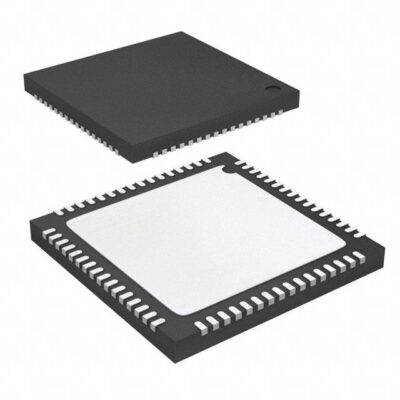
Part Number: AD9912ABCPZ
Manufacturer: Analog Devices Inc.
Description: IC DDS 1GHZ 14BIT 64LFCSP
Shipped from: Shenzhen/HK Warehouse
Stock Available: Check with us
| Datasheet | |
|---|---|
| Category | Integrated Circuits (ICs) |
| Family | Interface – Direct Digital Synthesis (DDS) |
| Manufacturer | Analog Devices Inc. |
| Series | – |
| Packaging | Tray |
| Part Status | Active |
| Resolution (Bits) | 14 b |
| Master fclk | 1GHz |
| Tuning Word Width (Bits) | 48 b |
| Voltage – Supply | 1.8V, 3.3V |
| Operating Temperature | -40°C ~ 85°C |
| Mounting Type | Surface Mount |
| Package / Case | 64-VFQFN Exposed Pad, CSP |
| Supplier Device Package | 64-LFCSP-VQ (9×9) |
The AD9912ABCPZ direct digital synthesizer (DDS) is a key part of electronic systems because it can make exact frequency and phase outputs that can be programmed. Evaluation boards are an important part of making and testing integrated circuits because they give you a place to try out their features.
The AD9912 test board stands out as a very useful way to find out what the AD9912 DDS can do. It has a USB port that makes it easy to connect to a host computer and evaluation software that is easy to use. With this board, users can easily reach and control all of the AD9912 DDS’s features, which makes the evaluation process much easier.
The AD9912ABCPZ DDS evaluation program has a number of functional blocks that help with setting up, controlling, and evaluating the DDS. These functional blocks let users make good use of the AD9912 DDS’s features and powers for their own applications. Here are the main things that the evaluation program can do:
Users can easily set up, control, and assess the performance of the AD9912 DDS by using these functional blocks in the evaluation software. The software’s easy-to-use interface and wide range of features allow users to make the DDS work best for their individual applications. This makes sure that signals are generated accurately and reliably.
The AD9912 evaluation board has a reconstruction filter. This filter is very important for keeping the quality and purity of the AD9912 DDS output waveform. The reconstruction filter is in charge of shaping the analog output signal to get rid of unwanted spectral components and make a smooth, continuous pattern.
Most of the time, a low-pass filter is used for the rebuilding filter on the AD9912 evaluation board. It helps get rid of higher frequency parts and noise that may come from the DDS’s process of converting digital to analog. By getting rid of these unwanted parts, the reconstruction filter makes sure that the shape of the output signal is close to the signal that was wanted, without any distortion or other strange things.
Different parts of the rebuilding filter, like its cutoff frequency and filter response, can affect how well the AD9912 DDS works as a whole. The choice of filter parameters is based on the signal needs and the application. Users can change the settings for the filter in the evaluation program to get the best quality waveform for their needs.
It’s important to know that the rebuilding filter on the AD9912 evaluation board is made to work with the DDS and is carefully tuned to give the best performance. The reconstruction filter on the evaluation board lets users get a good idea of what the AD9912 DDS can do and how well it works.
By using the reconstruction filter on the AD9912 evaluation board, users can make sure that the DDS output waveforms are of high quality, are correct, and can be relied on. This makes it possible to control the frequency and phase with great accuracy, making it useful for things like communication systems, tracking systems, and signal generation.
A Phase-Locked Loop (PLL) is used by the AD9912 DDS to produce a precise and reliable system clock. A voltage-controlled oscillator’s (VCO) output frequency is locked to a reference signal by the PLL, which ensures accurate frequency synthesis.
The PLL loop filter is a crucial part of the PLL system in the AD9912. It influences the stability, lock time, and noise performance of the PLL loop, helping to shape its response. The VCO feedback signal is filtered and smoothed by the loop filter, which is also in charge of regulating loop dynamics and reducing phase noise.
The performance of the PLL system is dependent on the particular traits of the PLL loop filter, such as its transfer function and filter coefficients. The trade-off between lock time, loop stability, and phase noise can be optimized by adjusting these factors.
Through the evaluation software, the AD9912 evaluation board has access to the PLL loop filter settings. Users can adjust the loop filter’s damping factor and loop bandwidth to get the performance they want for a given application. To achieve steady and precise frequency synthesis, these parameters need to be carefully considered and adjusted.
The PLL loop filter on the AD9912 evaluation board allows users to fine-tune the PLL system’s performance, enhancing the output frequency’s stability and noise characteristics. The AD9912 DDS is useful for a variety of applications, including communication systems, measurement, and signal processing because it enables exact frequency production and control.
The AD9912 evaluation board is a useful tool for learning more about the features and capabilities of the AD9912ABCPZ DDS, to sum up. It offers a simple platform that is user-friendly and streamlines the evaluation and testing procedure, allowing users to easily realize the full potential of the DDS.
Utilizing the AD9912 evaluation board’s power paves the way for the development of cutting-edge solutions for communication systems, radar systems, and other applications. Our knowledgeable staff at ICRFQ is available to help you if you have any queries or require any assistance. To make sure you get the most out of the AD9912 evaluation board and get the desired results, don’t be afraid to contact us for advice and information.
WhatsApp us