TMP75AIDR
Part Number: TMP75AIDR
Manufacturer: Texas Instruments
Description: SENSOR DIGITAL -40C-125C 8SOIC
Shipped from: Shenzhen/HK Warehouse
Stock Available: Check with us
ICRFQ.com - Electronic Components Distributor in China Since 2003
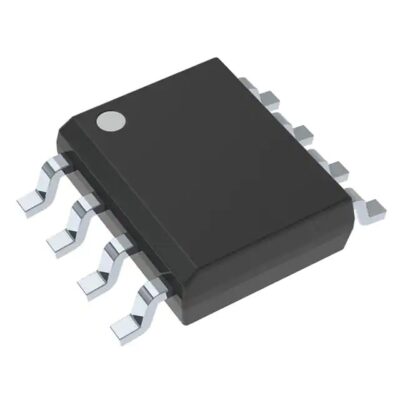
Part Number: TMP75AIDR
Manufacturer: Texas Instruments
Description: SENSOR DIGITAL -40C-125C 8SOIC
Shipped from: Shenzhen/HK Warehouse
Stock Available: Check with us
| Datasheet | |
|---|---|
| Category | Sensors, Transducers |
| Family | Temperature Sensors – Analog and Digital Output |
| Manufacturer | Texas Instruments |
| Series | – |
| Packaging | Tape & Reel (TR) |
| Part Status | Active |
| Sensor Type | Digital, Local |
| Sensing Temperature – Local | -40°C ~ 125°C |
| Sensing Temperature – Remote | – |
| Output Type | I2C/SMBus |
| Voltage – Supply | 2.7 V ~ 5.5 V |
| Resolution | 11 b |
| Features | One-Shot, Output Switch, Programmable Resolution, Shutdown Mode, Standby Mode |
| Accuracy – Highest (Lowest) | ±2°C (±3°C) |
| Test Condition | -25°C ~ 85°C (-40°C ~ 125°C) |
| Operating Temperature | -55°C ~ 127°C |
| Mounting Type | Surface Mount |
| Package / Case | 8-SOIC (0.154″, 3.90mm Width) |
| Supplier Device Package | 8-SOIC |
The TMP75 and TMP175 are digital temperature sensors that can be used instead of traditional thermistors with a negative or positive temperature coefficient. The instruments don’t need to be calibrated or have any extra signal conditioning parts, and they are usually accurate to within 1 degree Celsius. Modern devices have very linear temperature sensors, so you can read the temperature directly without doing complicated math or looking through tables.
The 12-bit analog-to-digital converter on-chip can measure temperatures as low as 0.0625 °C (ADC). The devices come in LM75 SOIC-8 and MSOP-8 footprints, which are industry standards. The TMP175 and TMP75 can both be used with the SMBus, I2C, and two-wire connectors. The TMP175 device can work with up to 27 other devices on the same bus.
On a single TMP75 bus, you can connect up to eight devices. On both the TMP175 and the TMP75, you can use SMBus Alert. The TMP175 and TMP75 are perfect for long-term temperature monitoring in telecommunications, computing, consumer, environmental, industrial, and instrumentation settings. The TMP175 and TMP75 are made to work in temperatures from -40 to +125 degrees Celsius. ISO/IEC 17025-accredited labs test and confirm the quality of each TMP75 production unit by using sensors and tools that can be traced back to the NIST.
The TMP175 and TMP75 can only be used as slaves on a bus compatible with the SMBus, two-wire, and I2C interfaces. The SDA and SCL open-drain I/O lines are used to connect to the bus. Schmitt triggers and spike suppression filters are built into the SDA and SCL pins to lessen the effect of input spikes and bus noise. The TMP175 and TMP75 support the fast (up to 400 kHz) and fast (up to 2 MHz) modes of the transmission protocol. Every data byte starts with the most important bit (MSB).
A “master” device is the one that starts a transfer, while “slave” devices are those that the master controls. For the bus to work, it needs a master device that controls access to the bus and makes the START and STOP conditions. When SCL is high, the data line (SDA) goes from a high to a low logic level, creating a START condition and telling a specific device to start. The last bit of the slave address byte changes when a read or write operation is asked for.
In response to the master’s address, the slave with the address pulls SDA low on the ninth clock pulse to show that it has made an Acknowledge. The data is then sent with eight clock pulses and an Acknowledge bit. When SCL is high, any change in SDA is read as a control signal, so keeping SDA steady while data is being transferred is important. When all the data has been sent, the master sends a STOP signal by making SDA high and SCL low.
To talk to each other, the TMP175 and TMP75 need a slave address byte from the master. When you use a slave address byte, seven address bits and a direction bit show whether you want to read or write.
The user can maximize power savings when using the TMP175 and TMP75 devices by shutting down all of the device’s circuitry except for the serial interface. As a result, the device’s average current consumption is decreased to less than 0.1 A. The device enters shutdown mode when the SD bit is set to 1. The device shuts off after completing the current conversion. The device remains in a state of continuous conversion while SD is 0.
The TMP175 and TMP75 have a mode for measuring temperature just once. Writing 1 to the OS bit when the device is in the “shutdown” mode starts a single temperature conversion. The device returns to the off state when the single conversion is done. This feature can help the TMP175, and TMP75 use less power when they don’t need to monitor temperature constantly. When the OS reads the configuration register, it always reads zero.
(TM = 0) When the temperature reaches or surpasses the value stored in the T(HIGH) register in comparator mode (TM = 0), the ALERT pin is activated. It continues to operate until the temperature drops below the T(LOW) setting. The comparator mode can be explored by
The TMP175 and TMP75 can take a single temperature reading. A single temperature conversion will begin by setting the OS bit to 1 while the device is in sleep mode. After the single conversion, the gadget returns to the off position. If you don’t need to keep an eye on the temperature all the time with your TMP175 or TMP75, this function will help you save power. When the operating system checks the configuration register, it always gets a result of 0.
When the temperature reaches or goes above the value in THIGH, the TMP175 and TMP75 switch to comparator mode (TM = 0) and make a series of faults. The fault bits F1 and F0 are used to describe this sequence. By doing this, the ALERT pin is turned on. The ALERT pin will stay lit if the temperature doesn’t drop to the TLOW value for the same number of faults. When the ALERT pin is set off in interrupt mode (TM = 1), the temperature is at or above THIGH for a set number of fault conditions. The ALERT pin will stay on if the device doesn’t respond to the SMBus Alert response address or if a read operation on any register fails. When the device is set to “save power,” the ALERT pin is also turned off.
For the ALERT pin to start working again after being cleared, the temperature must drop below TLOW. When the temperature drops below TLOW, the ALERT pin stays on until a register is read or the SMBus Alert response address is successfully processed. When the ALERT pin is reset, the previous steps are repeated until the temperature drops below LOW or rises above HIGH, at which point the ALERT pin is turned on.
Also, the ALERT pin will be cleared if you send a general call reset command to the device. The internal registers are cleared by setting the device to comparator mode (TM = 0). If the TMP75 thermostat shows an alarm, switching modes will turn off the alarm.
In conclusion, the TMP75AIDR from Texas Instruments is an excellent choice for temperature monitoring in various settings, thanks to its accuracy, ease of use, and versatility. If you’re looking for a reliable, high-quality temperature sensor, consider the TMP75AIDR. And if you need help with any electronic parts or have questions about the TMP75AIDR, don’t hesitate to contact us at ICRFQ. Our team is always available to assist you in finding the right parts or placing an order. So, take action now and contact us to get started on your next project.
WhatsApp us